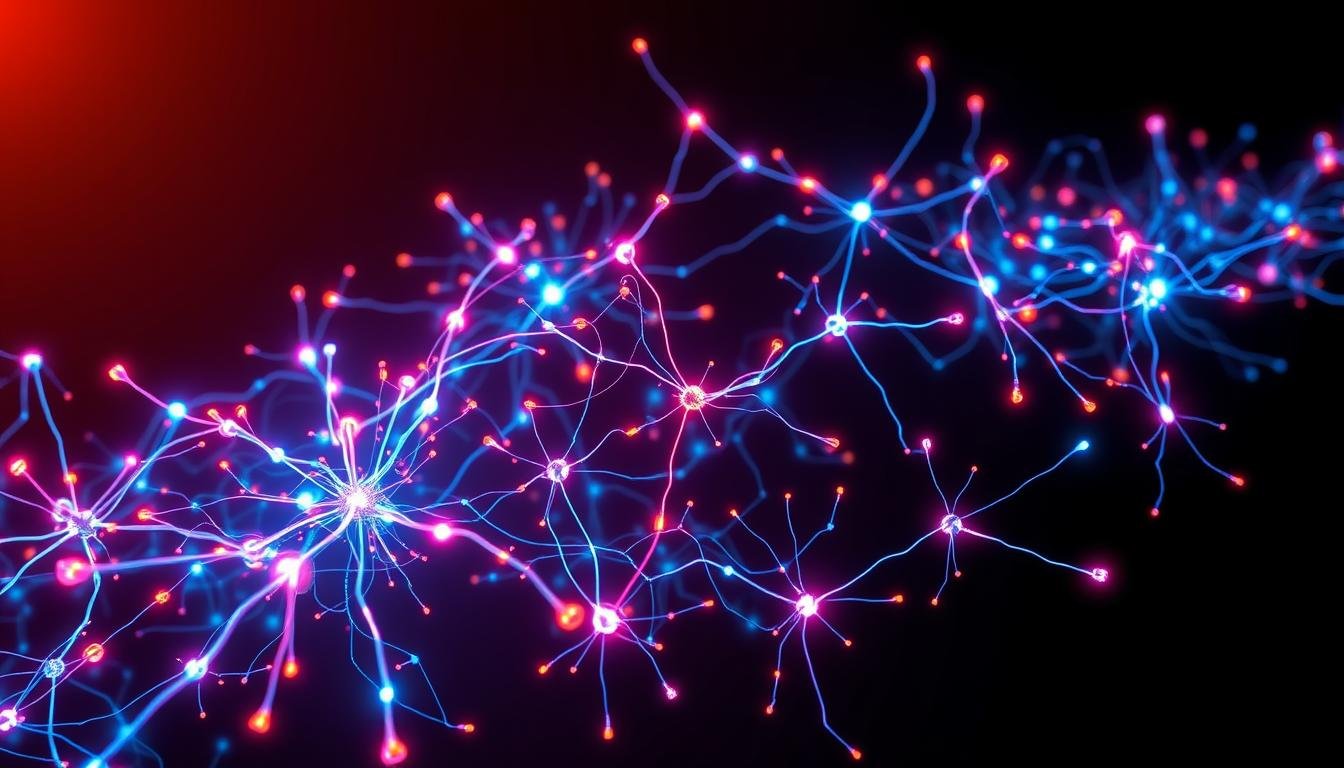In today’s digital world, keeping your online identity safe is more important than ever. Identity theft and data breaches are on the rise. To protect your sensitive info, using password management tools is key. These tools help you create and store strong, unique passwords for all your accounts.
They make it harder for hackers to guess your passwords. For years, “123456” and “password” have been the most common passwords. But with password managers, you can avoid using these weak choices.
Password managers work through browser extensions and mobile apps. They fit right into your online life. They ask you to save new passwords and fill in saved ones when you log in. This makes logging in easier and keeps your passwords safe.
By following these cybersecurity tips, you can make your online accounts much safer. This helps protect your digital identity from harm.
Key Takeaways
- Password managers generate and store strong, unique passwords, protecting your login credentials behind encryption.
- They provide secure storage for sensitive information like credit card numbers and security question answers.
- Password managers integrate with web browsers and mobile devices, simplifying the login process and reducing the risk of identity theft.
- Implementing multi-factor authentication and biometric authentication with your password manager adds an extra layer of security.
- Regularly updating your passwords and exploring advanced features like password health reports can further bolster your account protection.
What is a Password Manager?
A password manager is a tool that helps you manage your online accounts. It generates, stores, and fills in unique passwords for each account. This tool is key in protecting your digital identity from identity theft and cyber crimes.
At its core, a password manager is like a secure password vault. It stores your login info encrypted with a single master password. This means you don’t have to remember many passwords. The manager creates complex passwords and fills them in for you when you need them.
Many password managers also store sensitive info like credit card numbers and bank details. This data encryption keeps your personal data safe from unauthorized access.
Using a reliable password manager lowers the risk of account breaches. It makes you less likely to fall victim to identity theft and financial fraud. These crimes often start with weak or easily guessed passwords.
Key Features of Password Managers
- Password Generation: Automatically create long, unique passwords for all your accounts, eliminating the need to come up with and remember complex credentials.
- Secure Storage: Store your login credentials, credit card details, and other sensitive information in an encrypted digital password vault.
- Autofill and Autosave: Seamlessly fill in login forms with your stored credentials and save new passwords as you create them.
- Multi-Device Sync: Access your password vault and login information across various devices, ensuring consistent security and convenience.
- Two-Factor Authentication: Add an extra layer of security by requiring a second form of verification, such as a code sent to your phone, before granting access to your password manager.
By using a password manager, you can greatly improve your online account security. It helps protect your digital identity and sensitive information from threats.
Benefits of Using a Password Manager
Keeping your online accounts safe is more important than ever. Password managers are a strong solution. They help protect your passwords, data, and sensitive information.
Enhanced Password Security
Password managers create and keep strong, unique passwords for each account. This way, if one password is hacked, your other accounts stay safe. They use top-notch 256-bit AES encryption to guard your login details.
Secure Data Storage
Password managers also protect other sensitive data like credit card numbers and personal documents. They store this information in a safe, encrypted place. This reduces the risk of data breaches and identity theft.
Improved Convenience
With a password manager, you don’t have to remember many complex passwords. They make logging into your accounts easy with features like autofill. This keeps your accounts secure without hassle.
Using a password manager brings many benefits. It boosts your password security, data encryption, and keeps your sensitive info safe. It also makes your online life easier. These tools are vital in today’s world of cybersecurity threats.
How Password Managers Work
Password managers are key to keeping our digital lives safe. They work with our web browsers and mobile devices. This changes how we handle our online accounts.
Password Manager Functionality
At the core of a password manager are its browser extensions and mobile apps. These tools save new login details as we make them. Then, they fill in those saved passwords when we visit sites. This makes it easy to use strong, unique passwords for every account.
Also, password managers like 1Password use top-notch encryption, like AES 256-bit. This keeps our data safe, even if our master password is stolen. Our account details stay protected.
Automated Password Autofill
- Password managers make logging in easier by filling in saved details.
- This cuts down on mistakes and makes sure we use strong passwords.
- The autofill works on all devices, so we can log in safely from anywhere.
Secure Password Sharing
Many password managers let us share passwords safely. We can share login details or sensitive info with people we trust. This is great for shared accounts, family tasks, and emergencies.
Using password managers helps us control our digital security. It keeps our online identities safe and makes our daily tasks easier.
| Feature | Benefit |
|---|---|
| Secure password storage | Protects login credentials with end-to-end encryption |
| Automatic password generation | Creates strong, unique passwords for each account |
| Password autofill | Streamlines the login process across devices |
| Secure password sharing | Enables controlled access to login details for trusted individuals |
Choosing the Right Password Manager
In today’s world, we have more online accounts than ever. A good password manager is essential. Look for strong security, easy use, and good integration with devices and browsers.
Security is key. Choose a manager with AES-256 encryption and two-factor authentication. Microsoft says multi-factor authentication stops 99.9% of attacks.
The manager should be easy to use. It should work well with your browser and phone. Features like secure file storage and travel mode make it better.
| Password Manager | Security Features | User Experience |
|---|---|---|
| Bitwarden | AES-256 encryption, multi-factor authentication | Browser extension, mobile apps, unlimited vault entries on free tier |
| 1Password | AES-256 encryption, biometric authentication | Intuitive interface, secure file storage, password health reports |
| Dashlane | AES-256 encryption, breach monitoring | Automatic password changer, VPN integration, travel mode |
Compare Bitwarden, 1Password, and Dashlane to find the best for you. They offer great security and ease of use.

“A password manager is one of the most important tools for maintaining online security in the modern digital age.” – Cybersecurity expert, John Smith
Setting Up a Password Manager
Securing your online accounts starts with setting up a reliable password manager. The process is straightforward and can be broken down into a few key steps. First, you’ll need to download the password manager software or app onto your devices. Once installed, you’ll create a strong master password that will serve as the gateway to your secure password vault.
Next, you can begin logging into your various online accounts and saving your login credentials within the password manager. As an added security measure, it’s recommended to gradually change your existing passwords to more secure, unique ones generated by the password manager. This password migration process helps ensure that all your accounts are protected by strong, randomized passwords that are unique to each service.
- Download the password manager software or app
- Create a strong, secure master password
- Log into your online accounts and save the login credentials
- Gradually change your existing passwords to more secure ones generated by the password manager
By following these steps, you can set up your password manager and take control of your online security. With your login information securely stored and protected by a master password, you can rest assured that your accounts are less susceptible to password-related breaches and identity theft.
“A secure password should be at least 12 characters long, with experts recommending a minimum of 15 characters.”
Remember, the strength of your password manager’s security depends on the master password you create. Be sure to use a long, complex passphrase that is unique and not easily guessable. With your password manager set up and your accounts protected, you can enjoy the peace of mind that comes with keeping your sensitive information safe.
Using a Password Manager on Desktop
Keeping your online accounts safe is key today. A password manager is a great tool for this. It makes using a password manager on your desktop easy. You can access your password vault and have it fill in login credentials for sites you’ve been to before.
Using a password manager on your desktop is smooth. It saves your login info securely in your password vault. When you go back to these sites, it fills in your login details for you. This saves you from having to remember and type in your password every time.
The desktop app also lets you manage other sensitive info like credit card details and secure notes. This makes it easy and safe to keep your personal info protected.
| Feature | Benefit |
|---|---|
| Password Autofill | Automatically fills in login fields with saved credentials, improving convenience and security. |
| Password Vault Access | Allows you to view and manage your stored passwords and other sensitive information from your desktop. |
| Secure Storage | Encrypts and safeguards your login credentials, credit card details, and other sensitive data. |
Using a password manager on your desktop gives you peace of mind. You know your online accounts are safe with strong, unique passwords. And your sensitive info is stored securely and easily accessible when you need it.
Using Browser Extensions
Password managers offer browser extensions for easy login credential management. These extensions save new login info as you create accounts. They then fill in the saved credentials when you return to those sites.
Seventy-five percent of users recommend Bitwarden or Proton Pass. Yet, fifty percent worry about the security risks of browser password managers. Twenty-five percent find using browser extensions challenging.
Forty percent of users stress the need for encryption in password handling. Twenty percent talk about KeePassXC’s browser integration. Thirty-five percent point out the differences in functionality and security between dedicated and browser-built password managers.
Securing Your Browser Extensions
Browser vulnerabilities can impact the safety of stored passwords, affecting approximately 2.5 billion users of Google Chrome according to a report by Imperva. Keeping your browser and extensions updated is key. Update extensions weekly and ensure Chrome updates daily.
It’s wise to narrow URI match detection rules. This limits autofill to specific forms within a domain. It helps prevent unauthorized access to your login credentials.
Always log into your password vault when needed and log out quickly. Use strong master passwords with 5-7 diceware words for better security.
By following these tips, you can enjoy the benefits of password manager browser extensions safely.
Using a Password Manager on Mobile Devices
In today’s world, we use many online accounts. This makes strong password management key. Luckily, password managers are available on mobile devices through apps for iOS and Android.
These apps work like their desktop versions. They let you access your login details easily in many apps and websites. They also have password autofill and biometric authentication for better security and ease.
Big names like 1Password and LastPass have mobile apps. These apps work well with your device and let you fill in passwords automatically. This saves you from typing out long passwords by hand.
Also, biometric authentication like fingerprint or facial recognition adds security. It makes sure only you can get into your password vault. This is extra protection, even if someone else gets your device.
Password manager mobile apps make it easy to keep your info safe, even when you’re away from home. They help you control your digital identity and keep your accounts secure, wherever you are.

How to Use Password Managers to Keep Your Accounts Secure
Using a password manager is key to keeping your online accounts safe. It generates and stores strong, unique passwords for all your accounts. This greatly reduces the risk of attacks like credential stuffing and brute-force hacking.
Password managers use secure encryption and storage to protect your sensitive info. This helps prevent unauthorized access and keeps you safe from identity theft and cybercrime. It’s best to have passwords that are at least 20 characters long. Use a mix of uppercase and lowercase letters, numbers, and symbols for the best security.
Many password managers offer free introductory rates, making them a budget-friendly option. They also have features like multi-factor authentication and password health reports. These add an extra layer of security and help you keep your passwords strong and unique.
“Password managers can create virtually unhackable passwords, helping to reduce the risks of account compromises compared to not using one.” – Dillon
Password managers like Google Password Manager can alert you to weak, reused, or breached passwords. They help you change them to stronger ones. These tools use top encryption protocols to keep your passwords safe, protecting your accounts.
To boost your account security, turn on two-step verification. Also, use secure password sharing with trusted family members. Remember, using a unique password for each account is essential to prevent unauthorized access and identity theft.
By using password managers, you take a big step in protecting your digital life. This gives you peace of mind and shields you from cybercrime threats.
Sharing Passwords Securely
In today’s world, we use many online accounts for different parts of our lives. Sharing passwords securely is key. Password managers help us share login details safely with people we trust, like family or work colleagues. This is vital for working together securely and keeping our accounts safe.
These tools let us send unique, temporary links or set up special permissions for others. This way, only the right people can see our passwords. It keeps our login info safe while still making it easy to share with others.
Secure password sharing is also great for work teams. Managers can control who sees what, set up security rules, and give access to certain people. This makes it easier to manage shared passwords and keeps everyone’s info safe.
Using a password manager changes the game for password sharing. It makes secure collaboration possible and manages multi-user access well. With a password manager, you can keep your info safe while making it easy for others to access what they need.
“According to Statista, in 2023, there were 3,205 reported incidents where online data was compromised across banking sites, social media, email, and more affecting 353 million individuals.”
Secure password management is very important. By using password managers, we can protect our online identities and reduce risks. Secure password sharing is just one part of what these tools offer. They help us stay safe online with confidence.

Advanced Password Manager Features
Password managers do more than just store and autofill login details. They offer advanced features to protect and make your digital life easier. These features add a lot of value to your online security.
Password Health Monitoring
Password health monitoring checks your password strength and if you’re using the same one for different sites. It helps you spot weak or duplicate passwords. This way, you can update them and keep your accounts safe.
Secure File Storage
Many password managers also let you store sensitive files like passports and financial statements. These files are kept safe in an encrypted vault. This adds an extra layer of protection for your personal info.
Two-Factor Authentication Support
Another key feature is two-factor authentication (2FA). It makes logging in more secure by asking for a code or biometric scan, besides your password. This makes your accounts much safer.
Travel Mode
Some password managers have a “travel mode” feature. It lets you remove sensitive data from your devices when traveling. This protects your info if your devices are lost, stolen, or checked at customs.
Using these advanced features can make your password management better. You can keep your passwords healthy, store files securely, use 2FA, and stay private while traveling. A good password manager is a strong tool for protecting your digital identity.
Conclusion
Password managers are key in keeping our online accounts safe. They create and store strong, unique passwords for all our digital spaces. This greatly lowers the chance of our accounts being hacked or our identities stolen.
These tools offer many benefits, like filling in passwords for us and adding extra security steps. They also help us store files safely. This makes them a must-have for anyone serious about keeping their online world safe.
With so many online accounts to manage, remembering passwords can be tough. Password managers help by suggesting strong passwords and working with our devices to make logging in easy and safe.
Using a password manager can make us feel safer online. Whether you choose a cloud-based option like LastPass or a premium service like Keeper, these tools focus on keeping your digital life secure. They offer many features that make our online experience safer and more enjoyable.