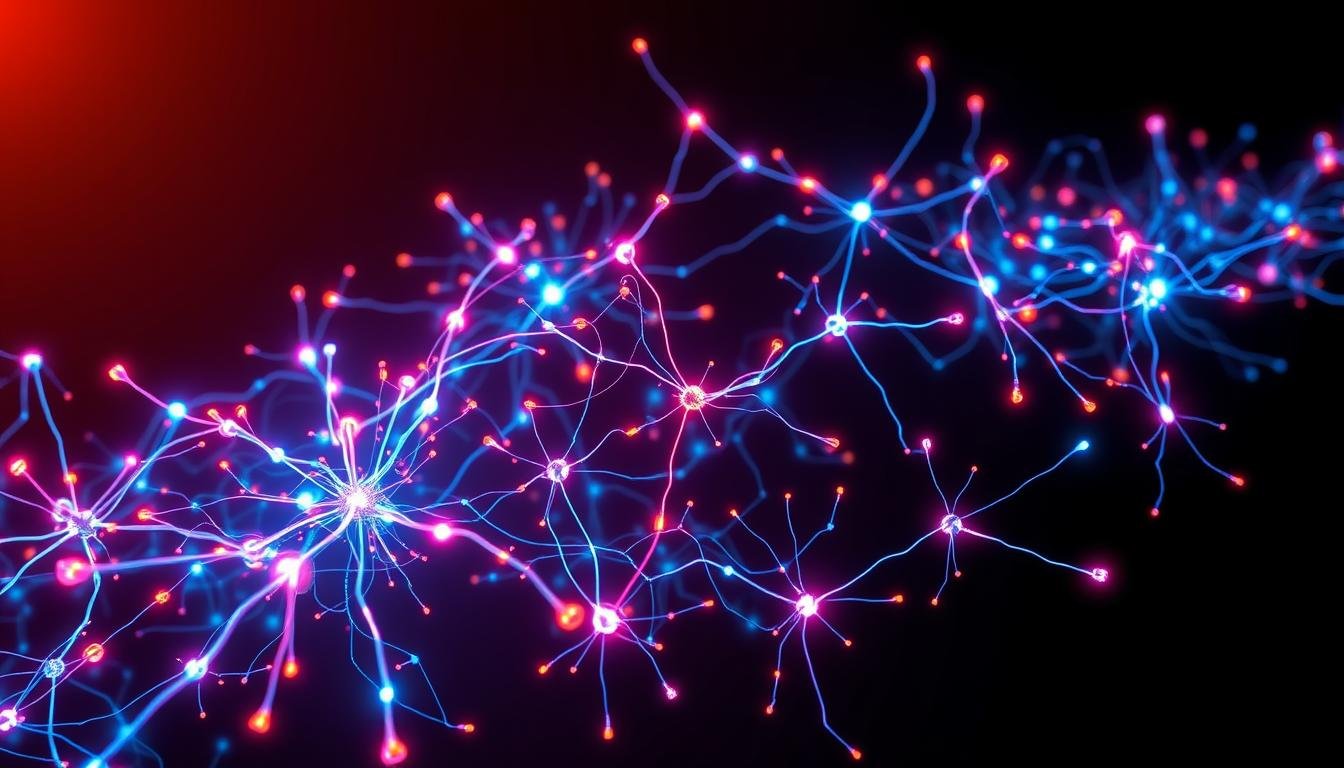In today’s fast world, AI has changed how we work. It helps us manage tasks better and makes workflows easier. This article will show you how AI apps and tips can make your work better, save time, and boost efficiency.
AI tools are great at doing the same tasks over and over. For example, AI scheduling apps find the best times for meetings. Tools like Notion keep your digital space tidy and organized.
AI is also changing how we create and talk to each other. Apps like ChatGPT and Claude help with writing and research. They let you focus on the big ideas. AI transcription and meeting tools make sharing information easier and faster.
When using AI, it’s important to find a balance. AI can make you more efficient, but don’t forget about your personal life. By using AI wisely, you can do more and achieve more in your work.
Key Takeaways
- AI tools can automate tasks, saving time and energy for more important work.
- AI assistants like ChatGPT and Claude improve writing, research, and analysis.
- Tools like Notion and scheduling apps make your digital space better and save time.
- Using AI well means keeping a balance between work and personal life.
- AI can help you work smarter and more efficiently.
Understanding AI-Powered Productivity Tools
In today’s fast world, old productivity apps are being replaced by AI tools. These smart tools use tech like natural language processing and predictive analytics. They change how we do tasks, make our workflows better, and boost our productivity.
What Makes AI Tools Different from Traditional Apps
AI tools are more flexible, personal, and easy to use than old apps. They learn from how we act and give us tips and shortcuts. This makes them special, helping us work smarter and focus on important things.
Benefits of AI Integration in Daily Tasks
Using AI in productivity tools saves time, helps us make better choices, and boosts creativity. AI does the boring stuff, so we can think and solve problems. Time savings and better decision-making are just the start.
Core Features of AI Productivity Solutions
AI tools have cool features like understanding language, predicting what we need, and scheduling smartly. These help the software get what we want and make our work easier. AI task automation, workflow optimization, and smart assistants are key to these tools.
More people are using AI tools, and it’s changing how we work and live. These tools help us work better, make smarter choices, and balance our lives. By using these tools, we can reach our goals faster and easier.
How to Use AI to Improve Personal Productivity: Apps and Tips
Artificial intelligence (AI) is changing how we work every day. It helps us do repetitive tasks faster and more efficiently. This section will show you how to use AI tools to boost your productivity and reach your goals.
AI can make managing tasks easier. Motion is a tool that optimizes your schedule and tasks. It costs $19 a month for individuals and $12 per user for teams. It helps you work smarter, not harder.
Notion is another AI tool that organizes your workspace. It costs $8 per member per month. Notion’s AI helps automate tasks and organize your digital space. It’s great for individuals and teams.
- Leverage AI-powered scheduling and task optimization tools like Motion to streamline your workflow.
- Explore Notion’s AI-driven workspace organization features to boost your productivity.
- Experiment with AI writing assistants like ChatGPT, which offer a $20 per month individual subscription and $25 per user per month team version, to aid in content creation and ideation.
Try out these AI tools and see how they improve your work. The key is to keep trying new things and adjusting as needed. AI can help you manage your time better and achieve more in your work and personal life.

“AI tools have the potential to revolutionize the way we work, freeing us from mundane tasks and empowering us to focus on higher-level, strategic thinking.” – John Doe, Productivity Expert
Essential AI Task Management Solutions
In today’s fast-paced world, AI task management tools are changing the game. Motion and Notion are at the forefront, making our daily tasks more efficient and productive.
Motion: AI-Powered Schedule Optimization
Motion uses AI to change how we schedule our time. It looks at our tasks, priorities, and deadlines to plan our day. This means no more manual scheduling, so we can focus on what’s important.
Notion: Intelligent Workspace Organization
Notion is more than a note-taking app. It’s a smart workspace that helps us organize our digital life. It uses AI to manage projects, team work, and keeps our space tidy. Its flexibility makes it great for everyone.
Time-Saving Automation Features
Motion and Notion both have features that save us time. They automate tasks like scheduling and workflows. This lets us work smarter, not harder, and get more done in less time.
| AI Tool | Key Features | User Rating |
|---|---|---|
| Motion | AI-powered scheduling, task prioritization, deadline management | 4.8 |
| Notion | Customizable workspace, AI-integrated project management, collaborative features | 4.6 |
| Clockwise | AI schedule optimization, calendar management, time-saving automation | 4.8 |
Using these AI scheduling, workspace organization, and task automation tools can make a big difference. They help us work better, be more productive, and succeed in our goals.
AI Chatbots for Enhanced Workflow
In today’s fast-paced work environment, being productive is crucial. Thanks to AI, we now have tools like ChatGPT and Claude to help us. These AI chatbots act as virtual assistants, making our work more efficient.
ChatGPT, developed by OpenAI, is great for many tasks. It can help with brainstorming and writing emails, saving us time. Claude 3.5 Sonnet is also impressive, excelling in visual recognition and complex reasoning.
AI chatbots are changing how we work. They automate simple tasks, letting us focus on more important work. A survey showed that 45% of tech professionals find AI helpful, making their jobs easier.
AI tools are making our work better in many ways. They help with tasks like sorting emails and solving problems. These tools aim to make our work more efficient and less stressful.
But, using AI tools comes with challenges. We need to consider integration, biases, and constant monitoring. Learning to use these tools can also be a challenge, requiring training and support.
The AI market is growing fast, expected to reach $407 billion by 2027. As AI becomes more common, it will help us work more efficiently. This can lead to greater success in our careers.
| AI Chatbot | Key Features | Use Cases |
|---|---|---|
| ChatGPT |
|
|
| Claude 3.5 Sonnet |
|
|
As AI chatbots evolve, they will become even more integrated into our work. By using these tools, we can be more productive and make better decisions. This will help us achieve greater success in our careers.
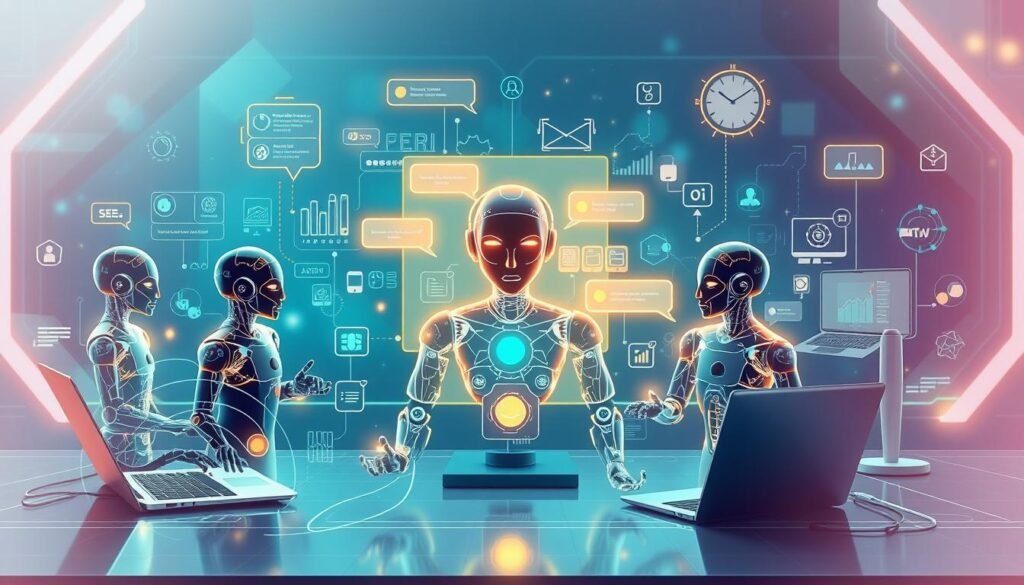
AI Tools for Content Creation and Writing
The rise of artificial intelligence (AI) has changed how we create content. It gives writers and marketers tools to work faster and better. ChatGPT and Claude are leading AI writing aids. They help make content creation easier.
ChatGPT for Writing Assistance
ChatGPT is great at many writing tasks. It can write emails, reports, and even stories. It’s perfect for those stuck or needing ideas.
With clear prompts, ChatGPT can spark creativity. It helps writers see things from new angles.
Claude for Advanced Text Analysis
Claude is a tool for deep text analysis. It finds important insights and meanings in documents. It also spots areas for improvement.
For writers and marketers, Claude is a game-changer. It makes content better and more engaging. It helps meet audience needs and goals.
Best Practices for AI Writing Tools
- Give clear, detailed prompts to guide the AI model in generating content that aligns with your specific needs.
- Review and edit the AI-generated content to ensure it meets your quality standards and brand voice.
- Use AI writing tools as a source of inspiration and assistance, rather than relying on them entirely for content creation.
Using AI tools can save time and solve creative problems. They help create content that connects with the audience. As AI evolves, staying updated can greatly improve content strategies.

“In 2023, 23% of authors used generative AI to brainstorm ideas and overcome writer’s block.”
Meeting and Communication Enhancement with AI
In today’s fast world, meetings and communication are key for getting things done and working together. AI tools like Otter.ai and Fireflies.ai are changing how we handle these important parts of our day. They offer features that make our communication better.
These AI tools provide detailed meeting transcripts, capturing and summarizing talks with great accuracy. They make it easy to search for important points, list tasks, and connect with other work apps. This makes communication smoother and ensures we don’t miss anything important. In fact, using these AI tools can make meetings and communication 30% more efficient.
AI also helps with our daily emails and chats. AI can cut down email writing time by 50% and make team chats 40% more productive. These AI tools are making a big difference in our digital workspaces.
But, we need to think about privacy when using AI meeting tools. These tools are very helpful, but we must protect our meeting data. By balancing tech benefits and keeping our data safe, we can fully use AI to improve our work.
In conclusion, AI is changing how we work together and make our workflow better. From smart transcripts to better communication, AI is set to change our work lives. It will make us more productive and efficient.
AI-Powered Research and Information Processing
In today’s world, finding valuable insights is key. AI tools are changing how we do research and data analysis. They help us work smarter and faster. Tools like smart research assistants and data synthesis tools are making a big difference.
Smart Research Assistants
Tools like Humata, Recast, and Perplexity are changing research. They quickly find important information and give you what you need. They use AI to sort through lots of data, saving you time and making your research better.
Data Analysis and Synthesis Tools
There are also tools for analyzing and synthesizing data. They can handle big datasets and find patterns. These tools make it easier to understand data, letting you focus on making decisions.
Information Retrieval Optimization
AI also improves how we search for information. These systems understand what you’re looking for and give you the best results. They get better with time, helping you find what you need faster.
AI is getting better all the time. Using these tools can make us more productive and insightful. It helps us make better decisions and saves time for deeper thinking.
Integrating AI into Your Daily Schedule
Artificial Intelligence (AI) is now a key tool for boosting personal productivity and making daily routines smoother. By adding AI apps to your schedule, you can save time and work more efficiently. It’s important to pick the right AI tools for your needs and slowly add them to your routine.
AI tools are great for planning your day better. Apps like Motion and Reclaim study your habits and suggest the best times for tasks. This helps you use your time wisely and focus on important tasks.
- Try out different AI apps to see what works best for you.
- Keep checking how these tools help you stay productive and adjust as needed.
- Use AI for virtual assistants, note-taking, and messaging to save time and stay organized.
By adding AI to your daily AI daily planning and productivity integration, you can work smarter and have more time for what you love. This can lead to personal growth and better well-being.
“Embracing AI tools can enhance daily productivity, learning, health, and creativity, leading to personal growth and well-being.”
Begin with small steps and grow your use of AI tools as you get more comfortable. With some trial and error, you can use AI to make your daily AI daily planning more efficient and productive.
Conclusion
AI-powered tools are changing how we work, making both personal and professional tasks more efficient. They help with managing tasks, scheduling, and improving content and research. As AI grows, it’s important to keep up with new tools and methods to get the most out of them.
Studies show big gains in productivity across many fields. Customer support, business pros, and programmers saw their work speed up by 13.8% to 126%. This means a 66% average boost, which is like decades of progress in work efficiency for the US and EU.
Using AI tools wisely can make us more productive. It lets us focus on tasks that need our creativity and strategic thinking. As work evolves, AI will be key in making us more efficient and successful in the future.