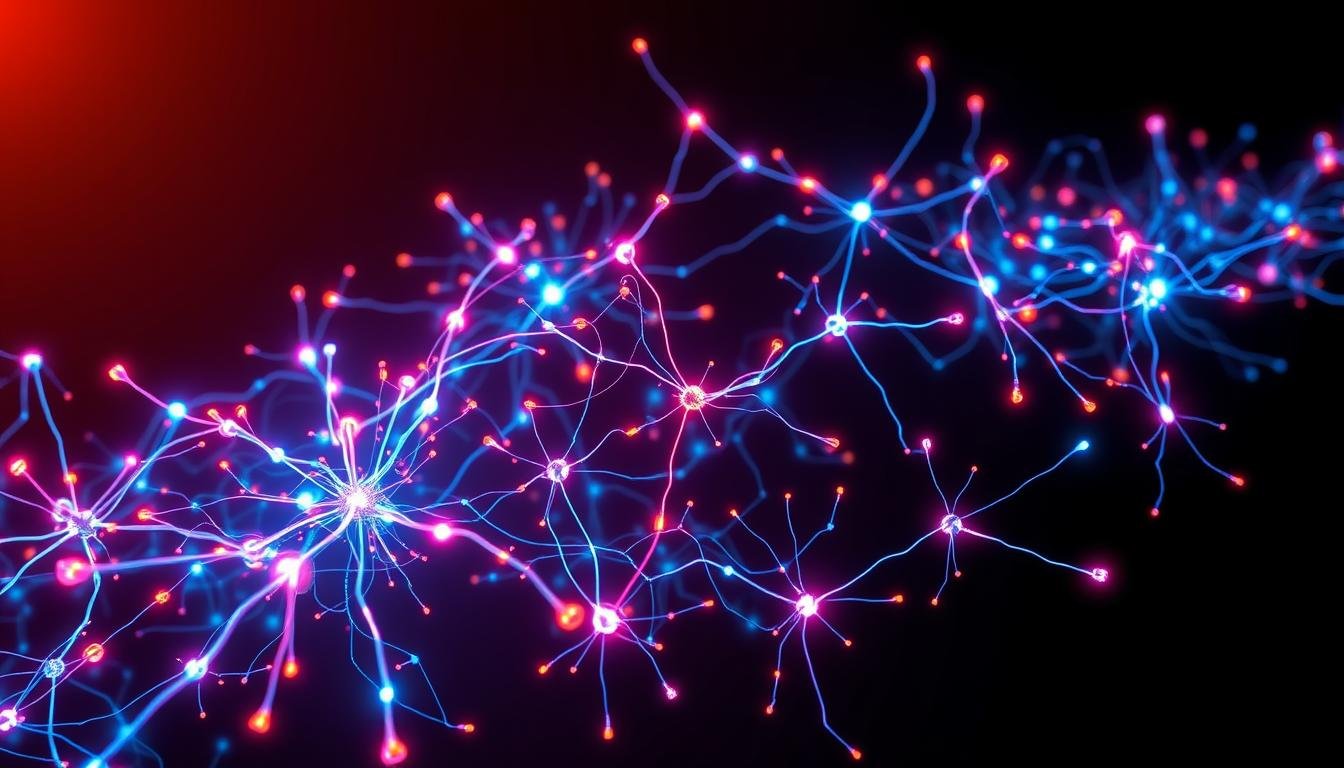As a parent, keeping my kids safe online is my top priority. With the internet so easy to access and many devices around, setting up parental controls is key. This guide will show you how to set up controls on devices like smartphones, tablets, gaming consoles, and smart TVs.
Using parental control apps, filtering out bad content, and setting limits on screen time can help. You can also keep an eye on what your kids do online. This guide will help you make the internet a safer place for your family. It covers how to protect your kids from harmful content, cyberbullying, and the importance of a balanced digital life.
Key Takeaways
- Understand the importance of implementing parental controls on all your devices to protect your children’s online safety and well-being.
- Discover how to leverage the powerful features of parental control apps to monitor your kids’ internet usage and filter inappropriate content.
- Learn how to set up parental controls on smartphones, tablets, gaming consoles, and smart TVs to create a child-friendly digital environment.
- Explore strategies for setting screen time limits, bedtime schedules, and fostering a balanced approach to digital well-being.
- Discover how to effectively monitor your children’s online activity and prevent cyberbullying incidents.
Understanding the Importance of Parental Controls
In today’s digital world, keeping our kids safe online is key. Without limits, the internet can expose them to bad stuff like cyberbullying. Parental controls help make the internet safe for kids, keeping them protected.
The Risks of Unrestricted Online Access for Children
Too much internet can harm kids. They might see things they shouldn’t, get bullied online, or meet strangers. These dangers can hurt their minds and bodies, making it important to keep them safe online.
The Benefits of Implementing Parental Controls
- Blocks bad content, making the internet safe for kids
- Helps control screen time, promoting good digital habits
- Keeps an eye on what they do online, letting parents step in when needed
- Gives parents peace of mind, knowing their kids are safe online
“Parental controls are essential in today’s digital landscape, as they empower parents to guide their children’s online experiences and protect them from potential harm.”
Using parental controls helps families create a safe digital space for kids. It lets them explore the internet safely, avoiding bad stuff. This way, kids can learn good digital habits and stay safe online.
Parental Control Apps: The Key to Effective Monitoring
In today’s digital world, parental control apps are key tools for parents. They help manage their kids’ online activities. These apps offer features to make the digital world safer for families.
These apps let parents control what their kids see online. They can block bad content and limit screen time. This way, parents can keep their kids safe and healthy online.
Parental control apps also filter the internet. Parents can block certain websites or types of content. This helps create a safe digital space for kids, building trust and open talks in the family.
| Feature | Benefit |
|---|---|
| Content Filtering | Blocks inappropriate content and websites |
| Screen Time Management | Sets daily or weekly time limits for device usage |
| Activity Tracking | Monitors online activities and app usage |
| Location Tracking | Allows parents to see their children’s location |
Using parental control apps lets parents shape the digital world for their family. It ensures their kids’ safety and well-being in the online world.
“Parental control apps are a game-changer in the digital age, empowering parents to create a safer and more nurturing online environment for their children.”
Setting Up Parental Controls on Smartphones and Tablets
Smartphones and tablets are now a big part of our lives. It’s important to keep our kids safe online. Both iOS and Android have great tools to help with this. We can control app access, filter content, and watch screen time. Let’s look at how to set up these important controls on devices for kids.
iOS Parental Controls
Apple devices have a feature called Screen Time. It’s easy to start by going to Settings, then “Screen Time,” and turning it on. You can then set up parental controls on smartphones by limiting apps, setting screen time limits, and controlling content.
- Manage App Limits: Set time limits for apps or categories to balance device use.
- Content & Privacy Restrictions: Block bad content, stop in-app buys, and control features.
- Downtime: Make device-free times, like bedtime and meals, to promote healthy habits.
Android Parental Controls
The Google Family Link app is key for Android parental controls. It helps keep your child’s mobile safe. You can manage app downloads, watch online activity, and set screen time limits with Family Link.
- App Management: Decide which apps your child can download and use.
- Web & Search Filters: Use safe search and block bad websites.
- Screen Time Controls: Set daily limits and schedules for device use.
Using the parental control features on iOS and Android, you can make a safe space for your child online. This helps their digital health grow.
How to Set Up Parental Controls on All Your Devices: A Comprehensive Guide
Keeping your kids safe online is a big deal for parents. Luckily, today’s devices have many parental control features. This guide will show you how to set up these controls on different devices, like phones, tablets, gaming consoles, and smart TVs.
Setting up parental controls on all devices is crucial for internet safety for families. It helps make sure your kids are safe from bad content and online dangers. This way, you can be sure they’re in a safe digital space.
Smartphones and Tablets
First, set up parental controls on your family’s smartphones and tablets. Both iOS and Android have great features for this. You can block certain content, limit screen time, and check what apps they use.
- On iOS devices, go to “Screen Time” settings to set limits and manage how they use their devices.
- For Android, use the “Google Family Link” app. It has lots of parental control guide features to watch over your child’s online activities.
Gaming Consoles
Gaming consoles are also key when setting up parental controls on all devices. Both PlayStation and Xbox have lots of options to keep your kids safe while gaming.
| PlayStation Parental Controls | Xbox Parental Controls |
|---|---|
| Restrict access to age-rated games, limit online interactions, and set spending limits. | Customize content restrictions, manage screen time, and monitor your child’s activity. |
By setting up parental controls on all devices, you make your family’s internet use safer. This way, your kids can explore the digital world safely and enjoyably.

“Parental controls are essential for keeping our kids safe online and ensuring they have a positive digital experience.”
Configuring Parental Controls on Gaming Consoles
Gaming consoles are now a big part of family life. It’s important to make sure our kids’ gaming is safe and fits our family values. Luckily, PlayStation and Xbox have strong parental controls. These help us manage what games they play, how long they play, and who they talk to online.
PlayStation Parental Controls
Setting up parental controls on a PlayStation is easy. First, we create a master account. Then, we turn on parental control settings. This lets us block games that are too old for them, limit screen time, and stop them from buying things online. We can also adjust the content rating to match our family’s standards.
Xbox Parental Controls
Xbox also has great parental control options. By going to family settings, we can limit what games they play, set time limits, and watch who they talk to online. This way, our kids can have fun gaming while staying safe.
Setting up parental controls on gaming consoles is key to a safe and positive digital world for our kids. By setting these controls, we help our kids enjoy gaming responsibly and at the right age.
Protecting Your Smart TV with Parental Controls
Smart TVs are now a big part of our homes, offering lots of content. It’s important to keep our kids safe from bad content. Setting up parental controls on your smart TV helps you filter content, manage screen time, and make TV watching safe for everyone.
One key benefit of parental controls is filtering TV content. You can block certain channels or shows. This way, your kids watch only what’s right for them, making TV time better and safer.
Parental controls also help manage screen time. You can set limits, schedule screen-free times, and create profiles for each family member. This keeps TV watching in check, helping your kids have a healthy balance between TV and other activities.
Setting up parental controls on your smart TV is easy, thanks to most TVs’ user-friendly interfaces. You can block mature content and keep an eye on screen time. This gives you peace of mind, knowing your family is safe while watching TV.
Using smart TV parental controls helps you create a safe digital space for your family. It ensures TV watching is healthy and enjoyable for your kids. Start using these tools to make your smart TV usage responsible and secure.
| Feature | Benefit |
|---|---|
| Content Filtering | Restrict access to inappropriate or unsuitable TV content, ensuring a child-friendly viewing experience |
| Screen Time Management | Set time limits, bedtime schedules, and user profiles to maintain a balanced approach to TV consumption |
| User-Friendly Setup | Intuitive interfaces that guide you through the process of setting up parental controls on your smart TV |
Protecting your family’s digital well-being starts with using smart TV parental controls. By setting up these controls, you make TV watching safer and more enriching for your kids. This helps them have a healthy relationship with technology.

Internet Safety for Kids: Filtering Inappropriate Content
As parents, we must protect our kids from the internet’s dangers. Web filtering tools and parental control software are key. They block bad content, keeping young minds safe.
Web Filtering Tools and Parental Control Software
Web filtering tools and parental control software are crucial for internet safety. They block sites with content not suitable for kids. This creates a safer online space for your family.
Some popular tools include:
- Parental control software like Qustodio, Bark, and Net Nanny, which offer comprehensive monitoring and content filtering capabilities
- Browser extensions and add-ons, such as Safe Browsing for Chrome and Family Safety for Microsoft Edge, which block access to inappropriate websites
- Secure DNS services like OpenDNS and Cloudflare Family, which can filter and restrict access to certain types of content
Using these tools, you can shield your kids from the internet’s dangers. This ensures a safer and more suitable online experience for them.
“The internet is a powerful tool, but it also comes with risks. Parental controls are essential to protect our kids from harmful content and keep them safe online.”
Effective internet safety for kids requires parental supervision, open communication, and web filtering tools. By doing this, you help your children explore the internet safely and responsibly.
Setting Screen Time Limits and Bedtime Schedules
As parents, we know how vital it is to balance screen time with other important activities. This balance is key for our children’s health. We’ll look at ways to set screen time limits and enforce bedtime schedules. This will help you support digital wellbeing for families.
Setting clear screen time limits is a big step in teaching healthy digital habits. By managing screen time, your kids can play, be creative, and interact face-to-face. These activities are crucial for their growth. Create a family policy with time limits for devices and activities, based on your kids’ ages and needs.
Managing screen time and enforcing bedtime schedules are both key for your kids’ health. Good sleep is vital for their physical, mental, and emotional health. A consistent bedtime routine, with devices off before bed, ensures they get the sleep they need.
| Strategies for Healthy Screen Time | Importance of Enforcing Bedtime Schedules |
|---|---|
|
|
By using these strategies, you can set screen time limits, manage screen time, enforce bedtime schedules. This will help create a healthy digital wellbeing for families. Finding the right balance between screen time and offline activities is crucial for your kids’ success.
“Setting healthy boundaries around screen time and sleep helps children develop the life skills they need to thrive in our increasingly digital world.”
Monitoring Online Activity and Preventing Cyberbullying
As parents, we worry about our kids’ safety online. Today, monitoring online activity and preventing cyberbullying are key. They help create a safe digital environment for our children. By being watchful and proactive, we protect their digital wellbeing and teach them to be confident online.
Using parental control apps is a good way to keep an eye on your child’s online habits. These tools let you see what they’ve been looking at, set limits, and block certain sites. Knowing what your child does online helps you spot problems early and keep them safe from cyberbullying and other dangers.
Talking openly with your kids about online safety is also important. Tell them to tell you if they face cyberbullying or see something scary online. This way, you create a safe space for them to learn and grow online.
It’s all about finding the right balance for digital wellbeing. We need to watch their online activities but also give them freedom to explore. Finding this balance helps our kids learn to be safe and responsible online.
| Monitoring Online Activity | Preventing Cyberbullying |
|---|---|
|
|
By being proactive and balanced in monitoring online activity and preventing cyberbullying, we help our kids stay safe and confident online. This prepares them for success in today’s tech-driven world.
Fostering Digital Wellbeing: A Balanced Approach
As a parent, I know how vital it is to set up parental controls for a safe digital space for my kids. But, it’s just the start. A balanced approach is essential for healthy digital habits and talking openly about tech’s role in our lives.
Creating a family tech agreement is a great way to find this balance. It lets us set rules, limits, and talk about right online behavior. By getting my kids involved, I help them learn to manage their digital time wisely.
I also work on teaching healthy digital habits at home. This means finding a good mix of online and offline time, taking breaks from screens, and showing good tech use myself. These habits help my kids have a good relationship with digital devices and the internet.
“The key to digital wellbeing is finding a balanced approach that empowers our children to navigate the online world responsibly and confidently.”
Also, talking openly about tech is key. I talk regularly with my kids, listening to their views and solving their tech worries. This builds our family bond and makes my kids feel supported and ready for the digital world.
By focusing on digital wellbeing in a balanced way, I’m sure my family will find a healthy tech balance. With a family tech agreement, good digital habits, and open talks, I aim to help my kids succeed in the digital age while keeping our family values strong.
Conclusion
In this guide, you’ve learned how to set up parental controls on many devices. This includes smartphones, tablets, gaming consoles, and smart TVs. You can use parental control apps, web filters, and screen time tools to make a safe digital space for your family.
A balanced use of technology and talking openly are crucial. They help your kids stay safe and well in the digital world. The comprehensive guide to parental controls you’ve seen today will help you protect children online, ensure digital safety, and promote digital wellbeing for your loved ones.
Keep working to make your family’s digital experience safer and more fun. Stay alert, talk openly, and use the tools and resources you have. Together, we can help our kids be confident and strong in the digital world.