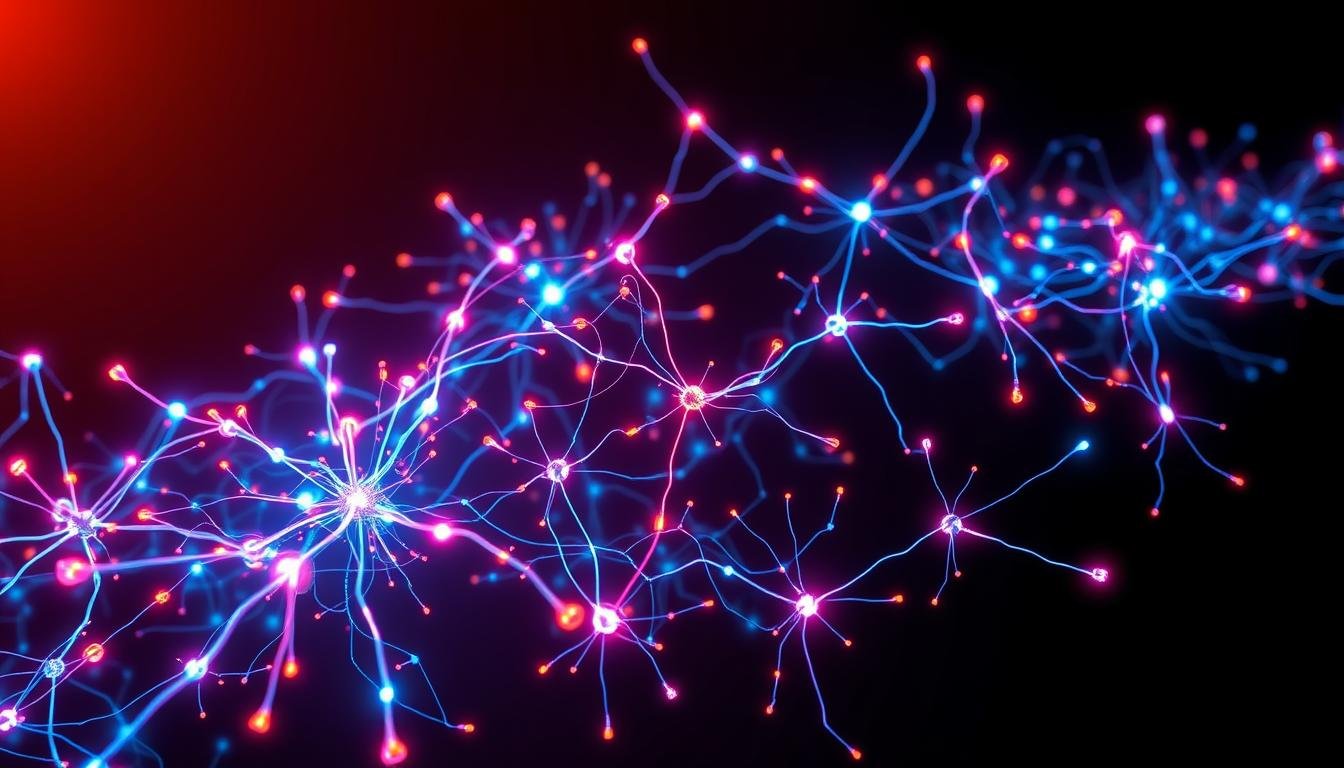In today’s digital world, keeping your online accounts safe is key. With cyberattacks and data breaches on the rise, just using passwords isn’t enough. That’s why Multi-Factor Authentication (MFA), or two-factor authentication (2FA), is a strong defense against online threats.
MFA adds a crucial extra layer of security. It makes it much harder for hackers to get into your accounts. By needing more than just a password, like a code sent to your phone or a fingerprint scan, MFA makes sure only you can get to your sensitive info. This guide will help you understand two-factor authentication, so you can better protect your online security and data.
Key Takeaways
- Two-factor authentication (2FA) adds an extra layer of security beyond just a password, making it harder for cybercriminals to access your accounts.
- 2FA requires additional verification factors, such as a one-time code sent to your mobile device or a biometric scan, to confirm your identity.
- Implementing 2FA is crucial for protecting your online accounts and sensitive information from data breaches and unauthorized access.
- Using a combination of uppercase and lowercase letters, numbers, and special characters can significantly strengthen your password security.
- Regularly changing your passwords and using a password manager can further enhance the overall security of your online accounts.
What is Two-Factor Authentication (2FA)?
Two-factor authentication, or 2FA, is a strong security tool. It makes logging in safer by asking for a second piece of info besides a password. This second info is often a code sent to your phone or a biometric scan like a fingerprint.
Adding this extra step makes it much harder for hackers to get into your online accounts. It’s a big help in keeping your personal info safe.
Definition and Importance of 2FA
Two-factor authentication is a way to check who you are by asking for two things. These can be something you know (like a password), something you have (like a token), or something you are (like a fingerprint).
In today’s world, 2FA is very important. It helps protect your data from hackers, even if they get your password. It’s a strong defense against cyber threats.
Understanding Authentication Factors
The main types of authentication factors are:
- Knowledge factor: Something you know, like a password or PIN.
- Possession factor: Something you have, like a token or mobile device.
- Biometric factor: Something you are, like a fingerprint or facial scan.
2FA uses a mix of these factors to offer more security than just a password. It’s a better way to keep your accounts safe.
How Does Two-Factor Authentication Work?
Two-factor authentication (2FA) is a strong security tool. It adds an extra layer of protection to your online accounts. It requires two different forms of verification to ensure your account stays safe.
The 2FA Process Explained
The 2FA process involves a few steps:
- You are asked to log in to the application or website.
- You enter your username and password.
- The system checks if your login details are correct.
- Then, you must provide a second factor, like a one-time code or a security token.
- After both steps, you get access to the account or service.
Elements of Two-Factor Authentication
Two-factor authentication is a type of multi-factor authentication (MFA). It requires two different ways to prove who you are. True 2FA uses two different types of factors, like a password and a security token.
| Authentication Factor | Description |
|---|---|
| Knowledge | Something the user knows, such as a password or a PIN. |
| Possession | Something the user has, such as a security token, a mobile device, or a smart card. |
| Inherence | Something the user is, such as a biometric characteristic (e.g., fingerprint, iris scan, or facial recognition). |

“Two-factor authentication adds an extra layer of security to online accounts, safeguarding against unauthorized access.”
Types of Two-Factor Authentication Methods
Securing your online accounts is key, and two-factor authentication (2FA) plays a big role. There are several 2FA methods, each with its own security and convenience level. Let’s look at SMS-based 2FA, authenticator apps, and security keys.
SMS-Based 2FA
SMS-based 2FA is very common. When you try to log in, a code is sent to your phone. You must enter this code to finish logging in. While easy to use, SMS 2FA has its downsides. It relies on a stable phone network and can be intercepted by hackers.
Authenticator Apps
Authenticator apps like Google Authenticator or Authy are a better choice than SMS 2FA. They create temporary codes for logging in. These apps are safer and more convenient, as codes are made on your device and can’t be intercepted. But, it’s still possible to fall victim to phishing scams.
Security Keys
For top-notch security, use a hardware security key like the YubiKey. These USB devices need you to physically tap them during login. Security keys are very hard to trick, making them a top choice for 2FA. However, they’re not as widely supported as authenticator apps, and you might need a USB adapter for newer devices.
Choosing the right 2FA method depends on your security needs, how easy it is to use, and if it works with your accounts. The right 2FA can greatly protect your digital identity and keep your personal info safe.
| 2FA Method | Security Level | Convenience | Compatibility |
|---|---|---|---|
| SMS-based 2FA | Medium | High | Wide |
| Authenticator Apps | High | High | Wide |
| Security Keys | Highest | Medium | Limited |
Setting Up Two-Factor Authentication
Securing your online accounts with two-factor authentication (2FA) is key to protecting your digital identity. Google makes it easy to set up 2FA. First, you need to register a trusted device, like your smartphone, to get verification codes when you log in.
Enabling 2FA for Google Accounts
Here’s how to set up two-factor authentication for your Google accounts:
- Sign in to your Google account and go to the Security section.
- Find the “2-Step Verification” option and click “Get started”.
- Add a phone number to receive verification codes. You can get them via SMS or voice call.
- Verify your phone number by entering the code sent to your device.
- Choose to use an authenticator app or a security key for 2FA. These are more secure than SMS.
- After setting up your 2FA, save backup codes in case you lose your primary 2FA device.
With 2FA enabled, you’ll need to enter a verification code to log in. This ensures only you can access your Google account, even if someone knows your password.

“Enabling two-factor authentication is one of the most effective ways to secure your online accounts and protect your digital identity.” – [Expert Name], Cybersecurity Specialist
Industry Standards and Compliance
Multi-factor authentication (MFA) is key to digital security. Industry standards and regulations help make sure it works well. Companies in different fields must follow certain rules to keep their systems safe and protect customer data.
Overview of Relevant Standards and Regulations
Important standards and rules for MFA include the NIST Digital Identity Guidelines, GDPR, and HIPAA. These guidelines set out what’s needed for MFA setup, management, and checks.
Compliance Requirements Associated with MFA
To follow industry standards and rules, companies need to create detailed policies for MFA. This includes:
- Doing regular risk checks to find weak spots and make sure MFA works
- Keeping detailed records of MFA steps and controls
- Checking and auditing MFA systems often to follow standards
- Teaching employees about safe MFA practices
By keeping up with industry standards and meeting compliance needs, companies can protect their systems and data. This ensures their MFA is reliable and secure.

“Robust multi-factor authentication is not just a best practice – it’s a critical requirement for organizations to meet industry standards and regulatory obligations.”
How to Secure Your Online Accounts with Two-Factor Authentication: A Complete Guide
In today’s digital world, keeping your online accounts safe is more important than ever. Two-factor authentication (2FA) is a key tool in your security kit. It adds an extra layer of protection beyond just a password. This makes your accounts much safer and keeps hackers out.
2FA needs more than just a password. It uses something you have, like a mobile device. This extra step makes it very hard for hackers to get in, even if they have your password.
Apps like Google Authenticator, Lastpass, and Microsoft Authenticator are popular for 2FA. They create unique codes that you need to enter with your password. This way, even if hackers get your password, they can’t log in without the code.
To set up 2FA for your online accounts, follow these steps:
- Turn on 2FA for all important accounts, like email, banking, and social media.
- Use strong, unique passwords for each account. Aim for at least 12 characters.
- Think about using a good password manager to keep your passwords safe.
- Change your passwords every 6-12 months to stay secure.
By following these steps and using 2FA, you can keep your online accounts safe. Remember, the extra step of 2FA is worth it for the peace of mind it gives you.
“Using two-factor authentication for all your accounts is a vital step in safeguarding your digital identity and preventing data breaches.”
Don’t overlook the importance of 2FA in today’s digital world. Invest in your online security and use this powerful tool to protect your accounts.
Password Security Best Practices
Password security is key in multi-factor authentication. It helps protect your online accounts and personal info. Following password security best practices is vital.
Common Threats and Vulnerabilities
It’s important to know about common password threats and vulnerabilities. These include brute force attacks, phishing, and password theft. These can harm your accounts and personal data.
Risk Mitigation Strategies for Ensuring a Secure Environment
To keep your environment secure, use risk mitigation strategies. These include:
- Enforcing multi-factor authentication
- Monitoring system logs and user activity
- Training employees on security
- Keeping software and systems updated
- Doing regular security audits
These strategies help lower the chance of attacks. They protect your sensitive information.
“It’s suggested to avoid reusing passwords on different websites or across accounts.”
Having strong, unique passwords is essential. Best practices include making long, complex passwords. Use a password manager and enable multi-factor authentication. These steps help mitigate risks from common threats.
Implementation and Deployment of MFA
Adding multi-factor authentication (MFA) is key to making security better for companies and people. First, you need to figure out what your organization needs. Then, pick the right MFA methods. Next, make policies for MFA and use secure identity and access management (IAM) solutions. Lastly, teach users how to use MFA.
By doing these steps, companies can make a smooth and safe move to better protection.
Detailed Steps to Implement MFA
- Figure out what your organization needs and choose the right MFA methods.
- Make clear MFA policies and procedures for everyone to follow.
- Connect MFA with your current IAM systems to make things easier.
- Teach your employees how to use and sign up for MFA.
- Keep an eye on how MFA is doing and make changes as needed.
Integration of MFA with Existing Systems
Linking MFA with your current systems is a big part of setting it up. This means working with Active Directory and other important systems. By doing this, users get a smooth and safe way to log in, making your security better.
| Key Benefits of MFA Integration | Considerations for Successful Integration |
|---|---|
|
|
Plan well and execute the steps to implement multi-factor authentication and integration of MFA with existing systems. This way, you can deploy the MFA deployment process and integrate multi-factor authentication with your current infrastructure. This will make your security stronger and help fight off new cyber threats.
Two-Factor Authentication for Mobile Devices
Smartphones are everywhere in our lives, including in two-factor authentication (2FA). They offer many ways for companies to keep their users safe.
Today’s smartphones can use fingerprints, facial recognition, iris scanning, and voice recognition. These features add an extra layer of security. They are like the “something you are” part of 2FA.
Smartphones with GPS can check if you’re in the right place. Voice or SMS can send codes to your phone for extra security. This makes sure you’re really you.
Mobile apps can also be used for 2FA. They can send one-time passwords or push notifications to approve logins. This is like the “something you have” part of 2FA.
| Feature | Description |
|---|---|
| Biometric Authentication | Fingerprint, facial recognition, iris scanning, and voice recognition |
| Location-based Authentication | GPS verification to ensure authentication is happening in the expected location |
| SMS/Voice Authentication | Verification codes sent to a trusted phone number via text message or automated phone call |
| Mobile Authentication Apps | Apps that generate one-time passwords or receive push notifications for login approval |
By using what smartphones can do, companies can make 2FA better. This makes logging in safer and easier for everyone.
“Smartphones have become the primary authentication factor for many users, making mobile 2FA a crucial component of a comprehensive security strategy.”
Types of Two-Factor Authentication Products
Two-factor authentication (2FA) is key to keeping your online accounts safe. It comes in two main types: hardware tokens and software-based solutions.
Hardware Tokens
Hardware tokens, like the YubiKey, are small USB devices. They create one-time passwords (OTPs) or support public key encryption. To log in, you insert the YubiKey, enter your password, and touch the button to get an OTP.
This OTP is checked by the service’s server. It’s very secure because the OTP is made by the token, not your device. It also stops phishing attacks.
Software-Based Solutions
Software-based 2FA is another option. It includes apps like Google Authenticator or Authy. These apps give you temporary login codes to enter during login.
These solutions are safer than SMS 2FA because they’re harder to intercept. But, you still need to watch out for phishing scams that try to get your codes.
| Types of 2FA Products | Hardware Tokens | Software-Based Solutions |
|---|---|---|
| Examples | YubiKey, FIDO Security Keys | Google Authenticator, Authy, Microsoft Authenticator |
| Authentication Method | One-time passwords (OTPs), public key encryption | Temporary login codes generated by mobile apps |
| Security Advantages | Hardware-based security, resistant to phishing | More secure than SMS-based 2FA, but still vulnerable to phishing |
| Convenience | Requires physical device, can be less convenient for some users | Accessible through mobile apps, more convenient for many users |
Choosing between hardware tokens and software solutions is important. Both help protect your online accounts and keep your personal info safe from hackers.
Conclusion
In this guide, I’ve learned how vital two-factor authentication (2FA) is for keeping my online accounts safe. I now know what 2FA is, its parts, and how to use it. This knowledge helps me protect my personal info from hackers.
I’ve discovered different ways to use 2FA, like SMS codes, apps, and security keys. This information helps me make smart choices to secure my online world.
Using 2FA is key to keeping my digital life safe. This guide has shown me how to do it right. With these tips, I can feel more secure online. The guide has given me the power to protect my digital life.
To sum up, this guide has covered everything about 2FA. It’s shown me why it’s important and how to use it. By following these steps, I can keep my digital stuff safe from cyber threats.