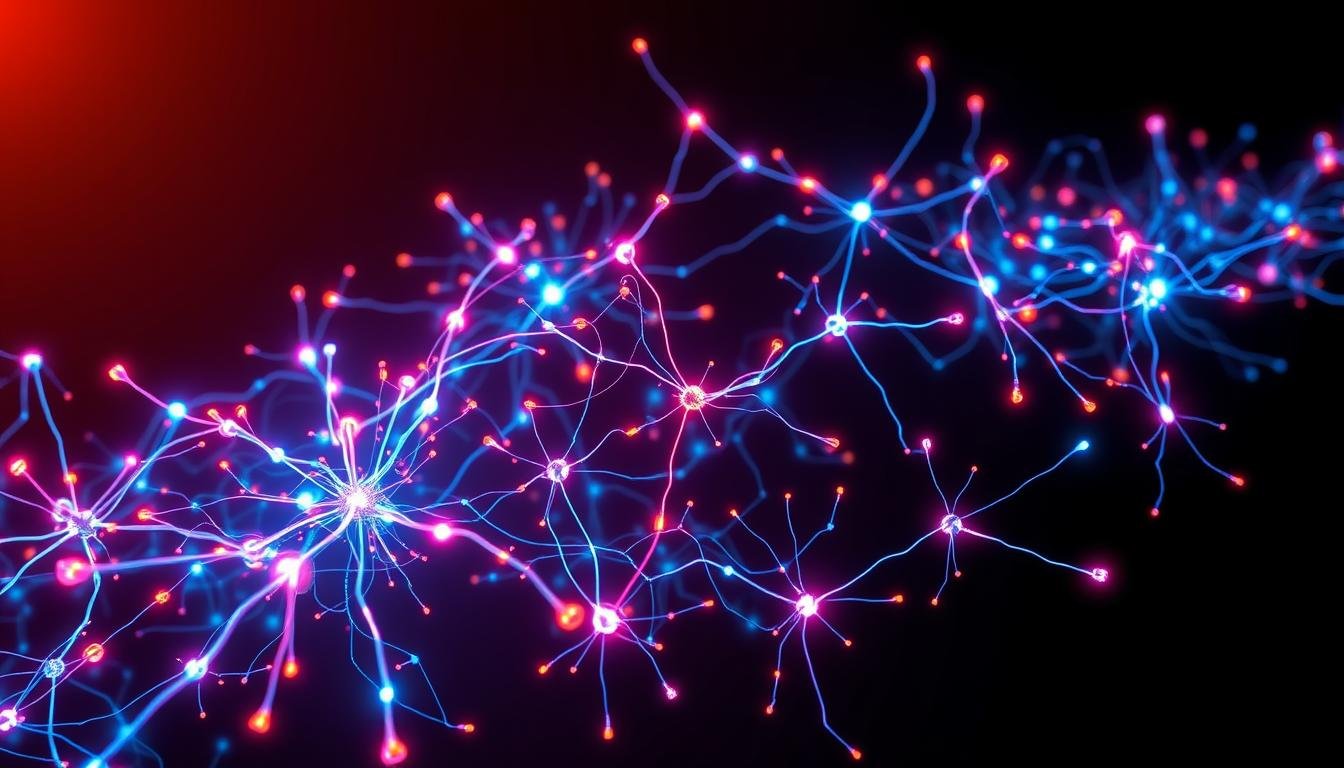In today’s digital world, keeping your devices safe from malware is key. Malware, or harmful software, can steal your personal info. It’s important to know how to protect your devices from these threats.
This article will share important tips to keep your devices safe from malware in 2024 and later. By following these steps, you can make your online experience safer. Let’s look at how to protect your devices from malware.
Key Takeaways
- Understand the nature of malware and how it can impact your devices
- Implement best practices for keeping your software up-to-date
- Utilize reliable antivirus and anti-malware software for comprehensive protection
- Adopt safe browsing habits to minimize the risk of malware infection
- Strengthen your password security to prevent unauthorized access
Understanding Malware: What It Is and How It Works
Malware, short for “malicious software,” is a term that sends shivers down the spine of any tech-savvy individual. It refers to a wide range of software designed with the sole purpose of causing harm to our digital devices, stealing our sensitive data, or disrupting the normal functioning of our systems.
Malware can take many forms, each with its own unique characteristics and methods of attack. From viruses and trojans to worms, spyware, and ransomware, the types of malware are as diverse as the threats they pose. Understanding these malware infection methods is crucial in our quest to safeguard our devices and our digital lives.
At the heart of the malware threats overview lies the relentless efforts of cybercriminals to exploit vulnerabilities and gain unauthorized access to our systems. Whether it’s through phishing scams, drive-by downloads, or zero-day exploits, these malicious actors are constantly evolving their tactics to stay one step ahead of our defenses.
“Malware is a constantly evolving threat, and staying informed is the first line of defense against these digital menaces.”
By understanding what is malware and how it operates, we can better equip ourselves to protect our devices and our data. In the following sections, we’ll explore the best practices for safeguarding our digital lives and ensuring that our devices remain secure, even in the face of these relentless malware threats.
Keeping Your Software Up-to-Date
Keeping your devices safe from malware starts with keeping your software updated. Updates often include fixes for known security issues. These fixes can stop malware from getting in. It’s key to keep your software current to stay safe.
Regularly update your software to keep your security strong.
Automating Software Updates
Automating updates is a smart move. Many systems and apps can update themselves. This means you don’t have to do it manually. It’s a quick way to keep your devices safe.
Using these auto-update features saves time. It also adds an extra layer of protection against malware.
Checking for Updates Manually
Even with auto-updates, checking manually is a good idea. It ensures you catch any updates you might have missed. This proactive step helps you stay one step ahead of malware.
“Keeping your software up-to-date is one of the most effective ways to protect your devices from malware. Automate updates whenever possible, and don’t forget to manually check for the latest security patches.”
| Benefit | Description |
|---|---|
| Improved Security | Software updates often include security fixes that address known vulnerabilities, reducing the risk of successful malware attacks. |
| Increased Reliability | Regular updates can improve the stability and performance of your software, minimizing the chances of system crashes or other issues that could be exploited by malware. |
| Reduced Downtime | Keeping your software up-to-date can help you avoid the disruption and potential data loss caused by malware infections, allowing you to maintain productivity and efficiency. |
Using Antivirus and Anti-Malware Software
Keeping your devices safe from malware is key to digital security. Installing and updating antivirus software and anti-malware tools is a top way to protect them. These security solutions find, stop, and remove malware, giving strong defense against threats.
Choosing the right antivirus or anti-malware product is crucial. Look for software with these features:
- Real-time threat detection and prevention
- Automatic updates to stay ahead of the latest malware
- Comprehensive scanning capabilities to identify and remove existing infections
- User-friendly interface for easy management and monitoring
It’s vital to keep your malware protection software current. Cybercriminals are always coming up with new threats. Make sure your antivirus and anti-malware programs update automatically. This keeps your devices safe from the latest threats.
“Proactively protecting your devices with reliable antivirus and anti-malware tools is the best defense against the ever-evolving landscape of malware threats.”
By following these steps, you can greatly lower the chance of your devices getting malware. This protects your personal data and online activities.
Practicing Safe Browsing Habits
In today’s digital world, how we browse online is key to keeping our devices safe. To avoid malware and other dangers, we must practice safe browsing.
Avoiding Suspicious Websites
Staying away from shady websites is a smart move. These sites can hide malware that harms your device and steals your data. Always check if a website is real before visiting it.
Being Cautious with Downloads
Being careful with downloads is also important. Malware can hide in files that look safe. Only download from trusted places and scan files with your antivirus before opening them. This keeps your safe online browsing practices safe from threats.
“The internet can be a treacherous place, but with the right habits, you can navigate it safely and securely.”
| Tip | Description |
|---|---|
| Check URL | Carefully examine the URL of a website before accessing it. Beware of misspellings, strange characters, or unfamiliar domain names. |
| Scan Downloads | Always scan any downloaded files with your antivirus or anti-malware software before opening them, even from seemingly reputable sources. |
| Use Trusted Sources | Stick to well-known and trusted websites when downloading files or software to minimize the risk of identifying suspicious websites. |
By sticking to these safe browsing tips, you can greatly lower the chance of your devices getting infected. This keeps your important data safe from harm.
Strengthening Your Passwords
In today’s digital world, having strong and unique passwords is key. They protect your devices and accounts from hackers. It’s important to use a mix of letters, numbers, and symbols in your passwords. Also, avoid using common words or personal details.
Using a password manager is a smart move. These tools create and keep your passwords safe. This way, you don’t have to remember many complex passwords. A password manager helps you follow password security best practices easily.
- Use a unique, complex password for each of your online accounts.
- Avoid using personal information, such as your name, birthdate, or address, in your passwords.
- Consider using a password manager tool to generate and store your passwords securely.
- Regularly update your passwords, especially for critical accounts.
“A strong password is the first line of defense against malware and cyber threats. By prioritizing password security, you can significantly enhance the protection of your digital assets.”
By following these password security best practices, you can make your devices and accounts safer. This reduces the chance of malware and unauthorized access. Remember, being proactive with your passwords is vital for your digital safety.
Backing Up Your Data Regularly
In today’s digital world, our devices face many threats, like malware. Regular backups are a key way to protect your data. They help you recover your files and get back to work fast.
Choosing a Reliable Backup Solution
When it comes to data backup, you have many good options. You can use an external hard drive, a cloud service, or both. Think about what works best for you and your budget.
Creating a Backup Schedule
Backing up your data regularly is key. Set a time each week or month to do a full backup. This keeps your backups current and ready for any malware issues.
“Backing up your data is not just a good practice, it’s a necessity in today’s digital landscape. Don’t wait for a crisis to happen; proactively protect your valuable information.”

With a good backup plan and schedule, you can keep your data safe. Remember, regular backups are vital for protecting your digital world.
How to Protect Your Devices from Malware: Best Practices for 2024
As we get closer to 2024, malware threats are getting more complex. It’s important to use malware protection best practices and device security strategies to keep our devices safe. Here, we’ll look at key steps to protect your devices from malware in 2024.
Keeping your software up-to-date is a basic but crucial step. Security patches and updates help fix new vulnerabilities. By setting your devices to update automatically or checking for updates yourself, you keep them safe from malware and evolving threats.
Using reliable antivirus and anti-malware software is also key. These tools help find, stop, and remove malware. They add an extra layer of protection for your devices.
Being careful online is just as important. Don’t visit shady websites, be cautious with downloads, and check emails and attachments carefully. This helps keep your devices safe.
Keeping up with malware protection best practices is essential. As new threats come up, you need to update your device security strategies. This ensures your devices stay protected.
“The best defense against malware is a proactive and multilayered approach that combines technical measures with vigilant user habits.”
By following these best practices and staying alert to changes, you can safely use the internet in 2024 and beyond. You’ll be able to staying ahead of evolving threats and keep your devices safe from harm.
Enabling Firewalls and Network Security
Protecting your devices from malware is key. Firewalls are a crucial defense, watching over your networks. They control what comes in and goes out. Make sure your devices’ firewalls are on and set right for the best firewall protection.
There’s more to security than just your device’s firewall. Think about adding a dedicated firewall or a VPN. These can add an extra shield for your online life and keep your networks safe.
Firewalls and strong network security boost your device’s safety. They help block malware. Staying ahead of cyber threats is the best way to protect your digital world.
| Feature | Benefit |
|---|---|
| Firewall Protection | Monitors and controls incoming and outgoing traffic, preventing unauthorized access and malware infiltration. |
| Network Security Measures | Provides an additional layer of security, such as a dedicated firewall device or a virtual private network (VPN), to further protect your online activities. |
| Securing Home and Office Networks | Ensures that your home and office networks are protected from potential threats, safeguarding your digital assets and privacy. |
“Implementing robust firewall and network security measures is essential for protecting your devices and safeguarding your online activities.”
Being Cautious with Email Attachments
In today’s digital world, email attachment security is key. Malware often hides in email attachments. So, it’s important to be careful when dealing with them. Always check who sent the email before opening any attachments.
Verifying the Sender
To avoid malware in emails, start by verifying the email senders. Check the email address and the sender’s name. Make sure they match the person or company you’re expecting to hear from. If something looks off, don’t open the attachment. Instead, contact the sender through a trusted channel to confirm the email’s legitimacy.
Scanning Attachments Before Opening
Even if the email seems safe, always scan attachments for malware before opening them. Use your antivirus or anti-malware software to do this. This simple step can keep your device safe from malware.
| Best Practices for Email Attachment Security | Description |
|---|---|
| Verify the Sender | Ensure the email address and sender’s name match the expected source. |
| Scan Attachments | Use antivirus/anti-malware software to scan attachments before opening. |
| Be Cautious with Unexpected Attachments | Avoid opening attachments from unknown or suspicious sources. |
| Keep Software Updated | Ensure your antivirus and anti-malware software are up-to-date. |
By following these tips, you can improve your email attachment security. This will help you avoid malware in attachments. Being careful and proactive is essential for a safe digital space.

Educating Yourself and Others
In today’s digital world, knowing about malware education and protection is key. To keep your devices and data safe, always learn from the latest news and experts. This way, you can understand threats better and protect yourself.
It’s also vital to teach others about cybersecurity. By sharing what you know with friends, family, and coworkers, you help them stay safe online. This collective knowledge makes our digital community stronger against threats.
“Cybersecurity is a shared responsibility. By educating ourselves and others, we can build a stronger, more secure digital world.”
The battle against malware and digital threats never ends. By staying alert, learning from experts, and teaching others, we can protect our digital lives. Together, we can build a safer future for everyone.
Staying Vigilant and Reporting Suspected Threats
Cybersecurity is a team effort. We all play a part in keeping our digital world safe from malware. As technology grows, staying alert and watching your devices for odd signs is key.
If you think your device is at risk or find a threat, report it. Doing so helps everyone stay safer online. It’s a way to fight malware together.
Monitoring for Malware
Keep an eye on your devices for odd signs. Look out for slow speeds, weird pop-ups, or programs you don’t know. Also, watch for changes in your browsing or sudden data use spikes.
Reporting Suspected Threats
If you find a threat, report it right away. Reach out to local cybersecurity teams, your internet provider, or security groups. Give them all the details you can, like what the threat is and what you’ve done so far.
Contributing to Cybersecurity Efforts
- Share your knowledge and experiences with others, helping to educate and raise awareness about the importance of cybersecurity.
- Participate in online security forums, workshops, or community initiatives that aim to combat malware and strengthen digital defenses.
- Support organizations or initiatives that work to improve cybersecurity and protect individuals and businesses from malware attacks.
By staying alert, reporting threats, and helping out, we can make the internet safer for everyone.
| Action | Description |
|---|---|
| Monitor for Malware | Regularly check your devices for any unusual behavior, such as slow performance, unexpected pop-ups, or unfamiliar programs running in the background. |
| Report Suspected Threats | Contact your local cybersecurity authorities, your internet service provider, or the relevant security organizations in your area if you discover a potential threat. |
| Contribute to Cybersecurity Efforts | Share your knowledge, participate in online security forums or community initiatives, and support organizations that work to improve cybersecurity. |
Conclusion
To keep your devices safe from malware, you need a solid security plan. This includes keeping your software updated and using good antivirus tools. It’s also important to browse safely and back up your data often.
Being alert and teaching others about online safety helps a lot. If you think something is off, tell someone right away. This way, we all stay safer online.
Following the best practices for malware protection is key. It keeps your digital stuff safe from harm. By staying informed and using these steps, you’ll have a safer and more reliable online experience.