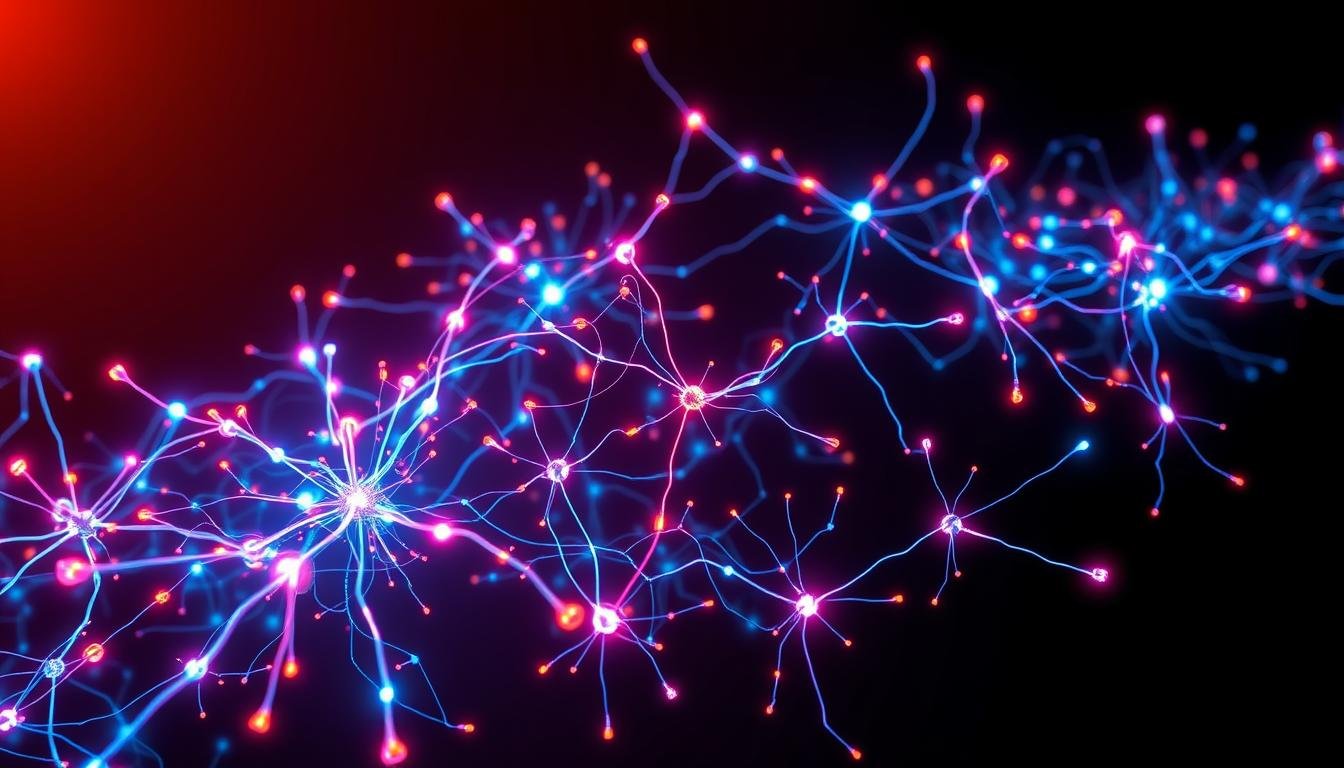Are you ready to turn your home into a smart one? This guide will show you how to make your home smart, automated, and energy-saving. You’ll learn about the key devices, how to pick the right hub, and expert setup tips. By the end, you’ll know how to make your home respond to your needs with just a touch or voice command.
Key Takeaways
- Understand the benefits of a smart home and the different ecosystems (Google Home, Amazon Alexa, Apple HomeKit)
- Discover the essential smart home devices, including hubs, lighting, thermostats, and security systems
- Learn how to choose the right smart home hub and integrate it with your devices
- Explore the power of voice control and smart home automation
- Gain troubleshooting and maintenance tips for keeping your smart home running smoothly
Ready to make your home smarter and more efficient? Let’s start and unlock your home’s full potential. The secret to a great smart home is finding the right mix of tech, convenience, and security. This article will guide you to create an amazing living space.
By following this guide, you can build the smart home you’ve always wanted. It will make your life better with the latest tech and easy automation. So, let’s begin and make your home a center of intelligence, efficiency, and comfort!
Understanding the Smart Home Ecosystem
Welcome to the world of smart homes! A smart home is a living space with many devices and systems connected. These smart home features make life easier by automating tasks. They bring more comfort, security, and save energy.
What is a Smart Home?
A smart home definition is simple. It’s a home that uses technology to make life better. Smart homes connect devices and systems smoothly. This lets homeowners control their home easily.
Benefits of a Smart Home
The advantages of a smart home are many. Here are a few:
- Enhanced convenience: Homeowners can control things like lights, temperature, and security with their phones or voice.
- Improved home security: Smart home tech, like cameras and locks, add extra protection. This gives homeowners peace of mind.
- Energy savings: Smart devices, like thermostats and appliances, use energy wisely. This cuts down on bills and helps the planet.
- Remote management: Homeowners can check and change their home from anywhere. This is thanks to smart home systems.
As the smart home ecosystem grows, so do the ways it can improve our lives. It’s getting more exciting and easy to use.
Essential Smart Home Devices
Building a smart home is an exciting journey. It starts with a selection of smart home devices. These devices let us automate functions, check our homes from afar, and save energy. This makes our homes more convenient and efficient.
At the heart of a smart home are smart lights. They let you change the mood and light in your home easily. Smart thermostats manage your home’s temperature. They make sure you’re comfortable and save energy too.
- Smart security cameras watch over your property. They give you peace of mind and let you check in from anywhere.
- Smart locks improve your home’s security. They let you control and check who’s coming and going from anywhere.
- Smart plugs turn regular appliances into smart home products. They make it easy to automate and manage their use.
- Smart speakers, like Amazon Alexa or Google Assistant, are your home’s voice command center. They work with many smart home devices.
These essential smart home devices work together. They create a smart and connected living space that meets your needs. By using this technology, you can enjoy more convenience, save energy, and feel safer, all with just a touch or a voice command.
“The future of home automation is bright. Smart home devices keep getting better. They’re changing how we live in our homes.”
Smart Home Hubs: The Brain of Your System
Getting into smart home tech can feel overwhelming. But, a smart home hub can make it easier. It acts as the main control and communication center for your devices. This way, you can manage all your smart gadgets from one place.
Popular Smart Home Hub Options
There are many smart home hubs to pick from. The Amazon Echo is great because it works with many devices and has Alexa. The Google Nest Hub is perfect for those who use Google products. It lets you control things with your voice. Apple HomeKit is ideal for Apple fans, and the Samsung SmartThings hub works with lots of devices.
Each hub has its own special features and how it works with other devices. It’s key to think about what you need and what you already use. A good smart home hub can unlock your home’s full potential. It can offer voice control, remote access, or advanced automation.
“A smart home hub is the heart of a connected home, seamlessly integrating all your smart devices for effortless control and automation.”
Automating Your Lighting with Smart Bulbs
Smart light bulbs are a game-changer for home lighting. They let you control your lighting in new ways. You can adjust brightness, change colors, and set schedules with just a tap or voice command.
Adding smart light bulbs to your home’s smart lighting system is easy. Most bulbs connect to your home lighting automation hub. This lets you manage your lights from one place or with voice commands.
Smart bulbs are great for creating custom lighting scenes. They help set the mood for a cozy night or brighten your workspace. Features like scheduling and motion-activated lighting make sure your home is lit just right.
Smart light bulbs are also good for saving energy. They use less power than old bulbs, cutting down on your electricity use and bills.

Using smart bulbs to automate your home’s lighting is rewarding. It makes your home more comfortable, efficient, and tailored to your life.
Smart Thermostats: Improving Energy Efficiency
Keeping your home at the perfect temperature can be tough. But smart thermostats are changing how we control our home climate. These devices learn your habits and adjust the temperature when you’re home or away. This way, your family stays comfortable without wasting energy.
Top Smart Thermostat Brands
Some brands lead the smart thermostat market with their features and ease of use. Nest, Ecobee, and Honeywell are at the top. Each offers unique ways to improve your home’s climate control.
| Brand | Key Features | Pricing |
|---|---|---|
| Nest |
|
$249 – $329 |
| Ecobee |
|
$199 – $249 |
| Honeywell |
|
$149 – $249 |
Choosing a smart thermostat can greatly improve your home climate control and energy efficiency. These devices use advanced technology to help you manage your energy use. They make your home more comfortable and energy-efficient.
Enhancing Home Security with Smart Cameras and Locks
Smart home technology is changing how we keep our homes safe. Devices like smart cameras and locks offer a new way to protect your space. They add an extra layer of security and let you control your home’s safety like never before.
Smart security cameras are changing how we watch over our homes. You can see what’s happening live on your phone, even when you’re not there. They can spot motion, send alerts, and even let you talk to visitors. These cameras are a big help in keeping intruders away and giving you peace of mind.
Smart locks work with cameras to make your home’s access easy and secure. You can lock and unlock doors from anywhere, let guests in, and get alerts about who’s coming and going. No more lost keys or worrying about who has a spare.
Adding smart home security to your home makes it safer and easier to watch over. You can set up alerts, manage who comes and goes, and feel more secure. It’s all about having control over your home’s safety, right from your hand.
| Smart Home Security Feature | Benefit |
|---|---|
| Remote Monitoring | Keep an eye on your home from anywhere with live camera feeds |
| Motion Detection Alerts | Receive instant notifications when activity is detected |
| Two-Way Communication | Speak with visitors through your smart cameras |
| Remote Locking/Unlocking | Control access to your home with the tap of a button |
| Guest Access Management | Grant temporary access to visitors and track lock activity |
Adding smart home security to your home makes it safer and more secure. With smart cameras and locks, you get remote monitoring, alerts, and easy access control. It’s all about keeping your home safe and giving you peace of mind.
How to Build a Smart Home: Essential Devices and Setup Tips
Building a smart home is an exciting journey. It can make your living space more efficient, convenient, and connected. To start, choose the right smart home devices and integrate them well. I’ll show you how to pick the best devices, connect them to your hub, and set them up for maximum use.
First, decide which areas you want to improve. This could be lighting, temperature, security, or entertainment. After picking your priorities, look for smart home devices that fit your needs. Think about compatibility, ease of installation, and how easy they are to use.
Then, set up a smart home hub. This is the central control point for your devices. Popular smart home hub options include Amazon Echo, Google Home, and Samsung SmartThings. Once your hub is ready, connect your devices to it. Follow the manufacturer’s instructions for a smooth setup.
| Smart Home Device | Key Considerations |
|---|---|
| Smart Bulbs | Compatibility with your smart home hub, energy efficiency, and customization options |
| Smart Thermostat | Ability to integrate with your HVAC system, energy-saving features, and user-friendly controls |
| Smart Cameras | Video quality, motion detection capabilities, and secure cloud storage options |
Finally, customize your smart home devices to fit your preferences. This might mean setting up routines, customizing lighting, or using voice commands. By fine-tuning your setup, you’ll get the most out of your smart home.
Building a smart home is a journey. With the right devices and a good setup, you can create a truly transformative living space. Remember to focus on compatibility, ease of use, and energy efficiency as you build your smart home ecosystem.
Voice Control: Integrating Smart Speakers
Smart home technology has changed how we live. Using smart speakers with Amazon Alexa and Google Assistant is a big leap. These devices let us control many smart home features with just our voice. We can change lights, adjust the temperature, and even secure our homes.
Amazon Alexa vs. Google Assistant
Amazon Alexa and Google Assistant are the top names in smart speakers. They both improve our smart home life in different ways. But, there are some key differences to think about:
| Feature | Amazon Alexa | Google Assistant |
|---|---|---|
| Smart home integration | Works with many smart devices and brands | Seamlessly connects with Google’s smart home system |
| Voice recognition | Recognizes voices well, even for different users | Often better at understanding voices, even in complex situations |
| Natural language processing | Good at answering simple questions, but struggles with complex ones | Great at understanding and answering complex questions |
| Smart home automation | Has many pre-made routines and lets you create your own | Offers advanced features like grouping devices and complex routines |
Choosing between Amazon Alexa and Google Assistant depends on your smart home needs. Both offer great voice control. Knowing their strengths can help you pick the best one for your home.

Smart Home Automation: Scenes and Routines
Smart homes are exciting because you can automate many functions. Smart home automation lets you create “scenes” that control many devices at once. For example, you can dim lights, adjust home automation schedules, and lock doors with just a voice command.
You can also make custom smart home scenes to make your daily life easier. This makes your home more efficient and convenient.
Imagine coming home and everything is just right. The lights are perfect, the temperature is just what you like, and your favorite music is playing. This can all happen with just a voice command or a button press. It saves you time and energy.
- Create personalized “goodnight” scenes that turn off lights, lock doors, and adjust the thermostat with a single command.
- Set up a “morning routine” that gradually wakes you up by slowly brightening the lights, playing your favorite news podcast, and brewing your morning coffee.
- Trigger a “movie night” scene that dims the lights, turns on the TV, and sets the perfect ambiance for an immersive movie experience.
With smart home automation, you can make your daily life easier. It saves energy and makes your home more comfortable. Discover the many ways home automation schedules and smart home scenes can change your home.
“Automating your home can save you time, money, and energy – and give you peace of mind knowing your home is secure and running efficiently.”
Troubleshooting and Maintenance Tips
Starting your smart home journey can sometimes come with challenges. But don’t worry! I’ve got some great tips to help you fix common problems with your devices. This way, your smart home will keep working smoothly.
Common Smart Home Issues and Solutions
Many people struggle with devices not connecting to their network. If you’re facing this issue, try these steps:
- Reboot your router and smart home hub to refresh the network connection.
- Ensure your devices are within the recommended range of your Wi-Fi network.
- Check for any firmware updates and install them to address compatibility concerns.
Software problems like glitches or bugs can also happen. To fix these:
- Regularly update your smart home apps and device firmware to the latest versions.
- Try resetting your devices to their factory settings and re-configuring them.
- If the issue persists, contact the manufacturer’s customer support for further assistance.
Keeping your smart home system in good shape is key. Here are some maintenance tips:
| Maintenance Task | Frequency |
|---|---|
| Clean smart home sensors and cameras | Monthly |
| Replace batteries in remote controls and wireless devices | As needed |
| Backup your smart home configurations and settings | Quarterly |
By following these tips, you can keep your smart home running smoothly. This ensures you get the convenience and efficiency you’re looking for.
Conclusion
Exploring smart home technology has shown me its amazing benefits. It offers better energy use and security. It also makes life easier with automation and voice control.
The future of smart homes looks bright. I’m looking forward to new advancements in home automation. These will likely make my life even better, with more comfort and savings.
By following this guide, I’m ready to make my home smarter. I’m excited to try out new technologies. They will make my daily life richer and more secure.