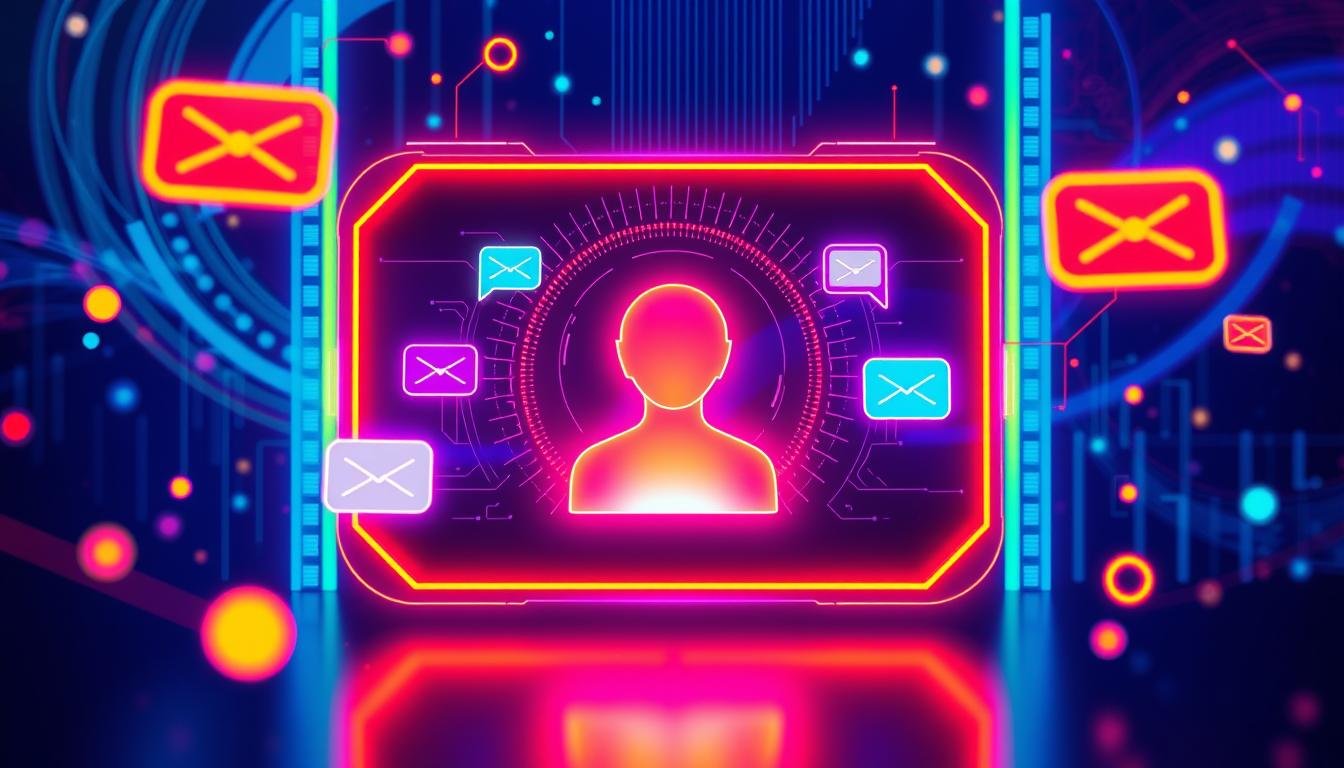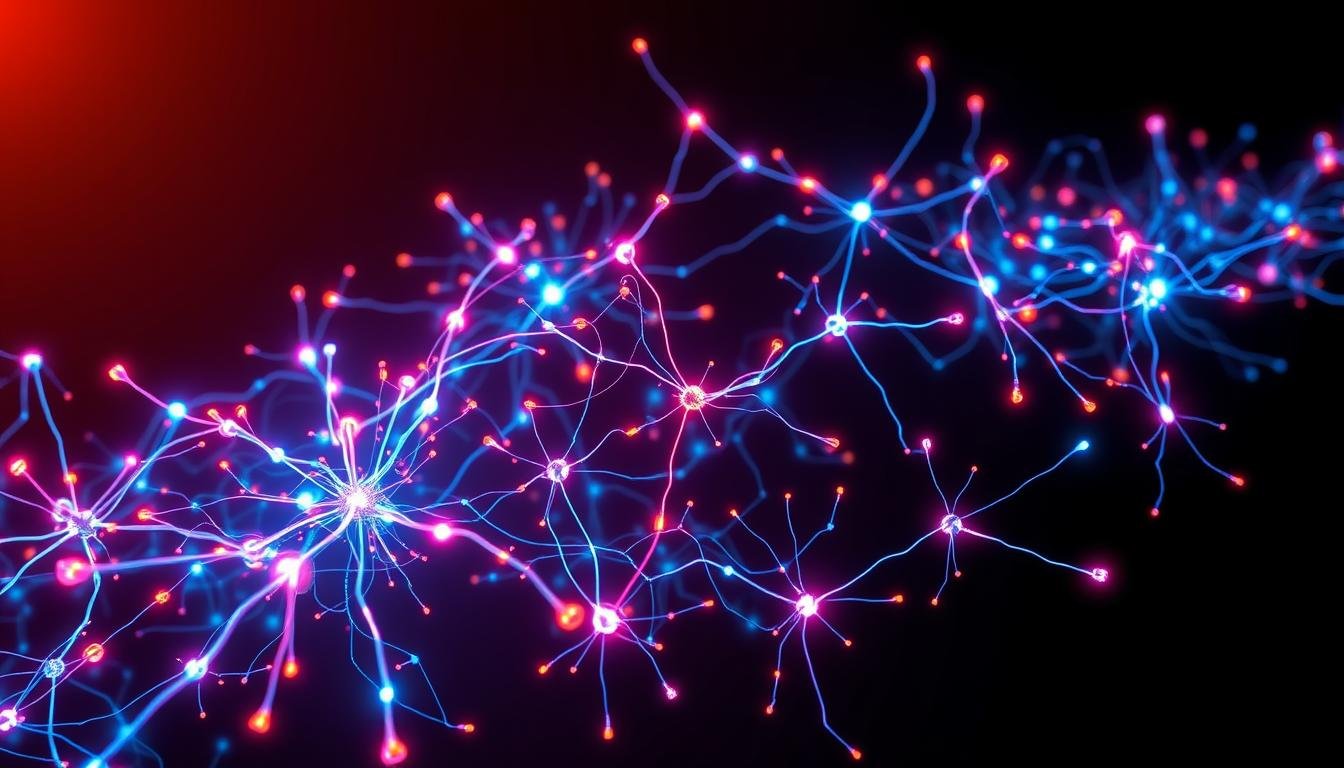Meta has brought its advanced AI assistant to WhatsApp. This new feature, Meta AI, changes how we chat on the app. I’m here to help you learn how to use it.
Meta AI can do lots of things. It answers questions, helps with web searches, and even makes images based on what you say1. It uses Meta’s huge database and AI to make messaging better for everyone.
Meta AI can make your life easier, help you be creative, or just make chats more fun. Let’s explore how to use this AI assistant in WhatsApp. We’ll look at its main features and how to use it every day.
Key Takeaways
- Meta AI is a powerful AI assistant integrated into WhatsApp, designed to enhance messaging experiences.
- The AI chatbot can answer questions, assist with tasks, and engage in casual conversations.
- Meta AI is currently in a limited rollout phase, with features and availability set to expand in the future.
- Users can interact with Meta AI directly within the WhatsApp app, making it a versatile AI assistant.
- The AI chatbot utilizes Meta’s advanced image recognition and text-to-image generation technologies.
Understanding Meta AI: Your New WhatsApp Assistant
Meta AI, the newest virtual assistant from Meta Platforms, is now on WhatsApp. It’s here to change how you talk to others. It uses advanced natural language processing and artificial. Meta AI brings new features to your WhatsApp chats.
Core Features and Capabilities
Meta AI is great at talking to you naturally. It can handle both simple chats and more serious questions2. It also helps you find information quickly, making your chats better.
How Meta AI Enhances Messaging Experience
Meta AI makes WhatsApp better by adding cool features2. It gives you fast access to info, creates images, and offers insights. This makes talking to people more fun and useful3.
Integration with WhatsApp Platform
Meta AI works smoothly with WhatsApp3. Just type “@MetaAI” in any chat to use its many tools2. This makes chatting better and opens up new ways for businesses to use natural language processing and ai chatbots.
Meta AI is getting better and will change messaging and communication23. It’s already making WhatsApp chats better, helping both users and businesses.
“Meta AI on WhatsApp promises to enhance user experiences through improved messaging and communication features.”
Getting Started with Meta AI on WhatsApp
Ready to use Meta’s advanced AI in WhatsApp? It’s easy. First, make sure your WhatsApp app is up to date4. Look for a round purple-blue circle icon at the top of your chat screen (iOS) or in the chat menu (Android). This is how you start using Meta AI4.
Tap the Meta AI icon to open a chat. You might need to agree to terms of service first. After that, just type your questions or requests in the chat bar4.
Meta AI works in English and is available on WhatsApp, Instagram, Messenger, and Facebook4. It uses Llama 3, a top-notch language model. This means it can handle lots of different tasks and questions4. It’s slowly becoming available worldwide, including in the U.S., India, Australia, and Canada4.
Discover what Meta AI can do for you. It can answer questions, create content, and even do simple tasks in WhatsApp4. Get ready for a new level of AI messaging and productivity with Meta AI on WhatsApp4.
Keep in mind, Meta AI might not be available to everyone yet4. But as Meta grows its AI, you’ll see it more in WhatsApp soon4.
So, what are you waiting for? Explore what Meta AI on WhatsApp can do for you4. Your productivity, creativity, and communication are about to get a big boost4.
| Feature | Capability |
|---|---|
| Question Answering | Meta AI can provide clear and concise answers to a wide range of questions, drawing from its extensive knowledge base. |
| Text Generation | Unleash your creativity by prompting Meta AI to generate unique and engaging text formats, such as stories, articles, and more. |
| Task Completion | Leverage Meta AI to assist with simple tasks like scheduling, research, and even code generation, depending on the platform. |
Get ready for a new era of AI messaging and productivity with Meta AI on WhatsApp4. The future of communication is here, and it’s never been more accessible4.
“Meta AI is revolutionizing the way we interact with our digital tools, seamlessly blending cutting-edge technology with the convenience of our everyday messaging platforms.”
How to Use Meta’s New AI on WhatsApp: A Beginner’s Guide
Meta has added its advanced AI to WhatsApp, making chats more interactive. Now, users can use Meta’s AI right in their WhatsApp messages5.
Setting Up Meta AI for First Use
First, update your WhatsApp to the newest version. Then, find the Meta AI icon. Tap it or type “@Meta AI” in a chat to start talking to the AI. This makes Meta’s AI easy to use in WhatsApp.
Navigating the Interface
Talking to Meta AI on WhatsApp is easy and fun. The chat window is where you ask questions and get answers. The AI talks back in the chat, making it smooth and easy.
Basic Commands and Interactions
You can ask Meta AI lots of things, from simple questions to detailed requests. Just type your question, and the AI will help6. You can also use “/imagine” to make AI pictures. Describe what you want, and the AI will create a cool image for your chats5.
Meta’s AI in WhatsApp gives users a powerful tool for messaging. Try it out, find new ways to work together, and see how AI can make your chats better.

Utilizing Meta AI in Individual Chats
Now, you can use Meta AI in your WhatsApp chats. Just type “@MetaAI” and ask your question7. Meta AI will give you helpful answers, like info or even images7.
Meta AI can also create images for you. Type “/imagine” and describe what you want5. It will make pictures that look real, making your chats more fun5.
Meta AI’s image feature is a big step forward in chatting5. It makes conversations more interesting and creative5. You can make your messages more exciting with these AI pictures5.
Meta AI will be shared with some groups, like researchers and governments7. But, the AI in WhatsApp group chats is only in a few countries and in English7.
| Feature | Capability |
|---|---|
| Conversational AI | Provides information, recommendations, and responses to user queries |
| AI Image Generation | Generates photorealistic images based on user prompts |
| Integration with WhatsApp | Accessible through the “@MetaAI” command and “/imagine” for image generation |
Meta is making chatting better with their AI7. This tool can change how we talk and share online5.
Leveraging Meta AI in Group Conversations
Meta’s AI chatbots and virtual assistants can make group work better and easier8. By adding Meta AI to your WhatsApp group chats, you get better natural language processing and machine learning9. This makes talking in groups more fun and productive9.
Group Chat Commands
To use Meta AI in your group chats, just type “@” followed by “Meta AI” and your question8. The AI will then answer in the chat, so everyone can see it8. Remember, Meta AI only talks when it’s directly asked, keeping things organized8.
Collaborative Features
Meta AI helps groups work together by creating images or answering questions for everyone8. Over time, its answers will get more personal and useful8. It also translates many languages, making it easier for groups with different languages to talk10.
Best Practices for Group Interactions
When using Meta AI, make sure your questions are clear so it gets what you need8. Also, don’t share private stuff in group chats because everyone can see it8. By following these tips, you can get the most out of AI in group chats8.
| Feature | Description |
|---|---|
| Natural Language Processing | Meta AI uses advanced NLP to understand and answer in group chats9. |
| Image Generation | Meta AI can make images from text prompts, helping groups be creative10. |
| Code Snippets | Meta AI helps with coding by making code snippets in popular languages10. |
| Language Translation | Meta AI translates many languages, making it easy for groups with different languages to talk10. |

“Meta AI has the potential to transform group interactions, streamlining collaboration and unlocking new possibilities for collective problem-solving and idea generation.”
Creating AI-Generated Images with Meta AI
Meta’s new AI feature on WhatsApp lets you create amazing images. It turns your text into stunning, personalized pictures11.
The AI in WhatsApp uses advanced tech to understand words and pictures. This means you can make any image you want, from fun cartoons to beautiful landscapes11. You can create in real-time, making your chats super creative11.
To start, just type “/imagine” and describe the image you want. The AI will make a unique picture just for you11. As you give more details, the AI will keep getting better, making your experience smooth and fun11.
Meta’s AI feature is a big deal for WhatsApp, but it’s not the only game in town. Apps like Dream by WOMBO and NightCafe Creator also let you make cool AI images11. But Meta’s direct integration into WhatsApp makes it easier and more fun to use11.
Meta is always improving its AI, so you can look forward to even more cool stuff on WhatsApp11. They’re all about keeping your chats safe and private, so you can relax and be creative11.
Meta’s AI lets you do amazing things on WhatsApp11. Want to make a funny avatar or a beautiful landscape? Meta AI makes it easy11.

Meta AI’s growth is exciting, and adding it to WhatsApp is a big step forward12. Now, you can turn text into animated GIFs, making chats even more fun12.
To try it out, just tap the ‘Imagine’ button in WhatsApp and let your imagination run wild12. Making GIFs is easy and fun, all within the app12.
Whether you use Android or iPhone, updating WhatsApp gets you access to Meta’s cool tools12. You can be sure your creations are safe and meet Meta’s AI standards12.
As WhatsApp’s AI features grow, so will the ways you can express yourself online12. Keep an eye out for new updates and enjoy the latest from Meta AI1211.
Meta AI’s Advanced Search Capabilities
Meta’s AI in WhatsApp is a powerful tool for finding answers. It uses Meta’s LLaMA 3 model, trained on 15 trillion tokens. This AI can understand and answer questions with great accuracy13.
Search Commands and Syntax
Users can get better results by using clear language. Meta’s AI can handle conversational search requests. This makes it easy to ask questions or request information13.
Optimizing Search Results
Meta AI lets users create images with text commands. It also offers suggestions and ideas in group chats13. Plus, it includes personas like Tom Brady and Paris Hilton, making searches more fun13.
Meta is moving towards AI independence. This means less reliance on Google and Microsoft Bing for news and sports14. This change could shake up the search engine market, currently led by Google14.
Meta’s AI search in WhatsApp makes finding information easy and fun13. As Meta improves its AI, it could change the search world a lot14.
Customizing Meta AI Settings and Preferences
Meta’s AI assistant on WhatsApp may not have many customization options yet. But, you can still make it your own by using the settings available. You can turn the “Show Meta AI Button” on or off in WhatsApp settings. This lets you control whether the AI assistant’s quick access button is visible or not15.
As AI tech gets better, we’ll see more ways to make it personal. For now, the best way to customize is by talking to the AI a lot. The more you use it, the better it gets at understanding what you like. This makes your chats more personal and fun16.
Even though options are limited now, Meta’s AI tech is always getting smarter. They’ve released new AI models like Llama 3.1 and 3.2. These models can do more and better than before15. Meta also has safety tools like Llama Guard to make sure the AI is used right15.
The AI chatbot market is booming, with a 24.32% growth rate by 202916. We can expect even more cool features and options soon. By using the AI and giving feedback, you help make it better for everyone16.
For now, check out the settings to see how you can make Meta’s AI on WhatsApp your own. You can change the button’s visibility or just chat more. There are ways to make the AI fit your style and use it to its fullest potential17.
Privacy and Security Considerations
Meta’s AI assistant in WhatsApp aims to make messaging better. But, we must think about privacy and security. WhatsApp has always put user privacy first, even with AI18. Your messages and calls are still encrypted, keeping your talks private.
The AI can only see and talk about messages that mention it. This keeps all other chats safe18.
Data Protection Measures
WhatsApp’s privacy settings work with the AI assistant to keep your data safe18. You can choose not to sync contacts with certain accounts. This helps keep your info private18.
It’s important to not share personal stuff with the AI. Also, keep an eye on your privacy settings.
User Privacy Controls
The AI assistant in WhatsApp is designed to help users without hurting their privacy19. WhatsApp is still committed to keeping your data safe19. You can trust that your personal info and chats are protected, just like always.
Troubleshooting Common Issues
Using Meta AI on WhatsApp might sometimes cause problems. But, most issues are simple to fix. First, check if you have the latest WhatsApp app2021.
Also, ensure your internet connection is stable. Meta AI needs a good connection to work well. If problems continue, try restarting WhatsApp or your device22.
If you can’t fix it yourself, get help. WhatsApp has great support, including a contact channel and the Meta support page20. The Meta team works hard to improve your experience and solve problems. They’ll help you use Meta AI smoothly on WhatsApp2221.,